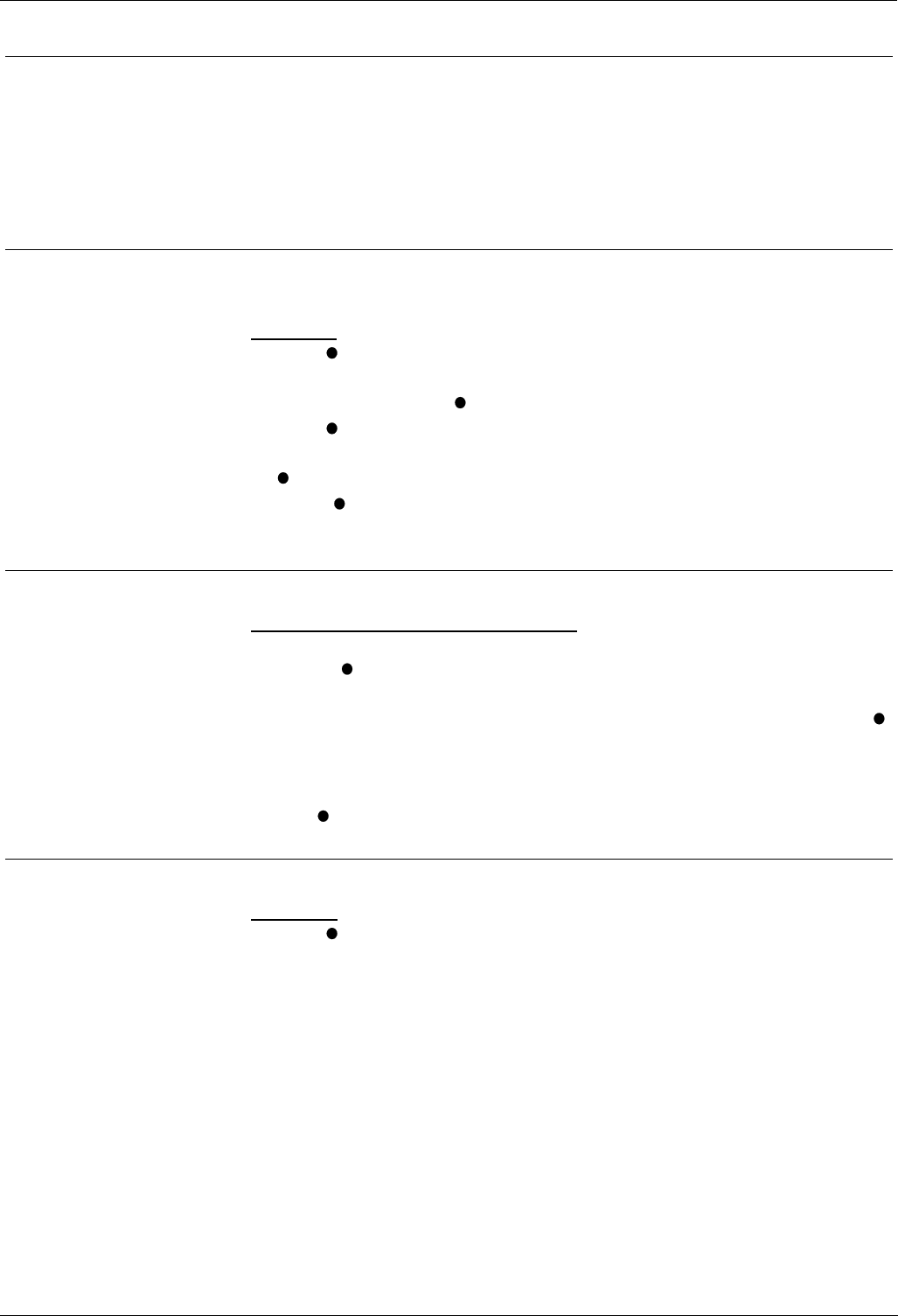
Page 30 - ACD Working ACD on 2050 Phones?
ACD Working
ACD on 2050 Phones?
Your System Manager can provide 2050 phones with some ACD functions. ACD
(Automatic Call Distribution) is a process widely used in telesales, informal Call
Centres, departmental Helpdesks, etc. When ACD agents log on from their phone,
the system automatically starts to direct appropriate incoming calls to them if they
are free.
Starting ACD Working - Logging On
To receive ACD calls you must log on.
To Log On
:
1. Press LOG ON.
2. Enter your agent number. (You may be asked to enter your passcode.) If you
make a mistake, press
CANCEL and re-enter your agent number.
3. Press
DONE.
4. If not recognised or already in use, either enter your number again or press
DONE.
5. A solid -symbol above the GROUP keys indicates when you are available to
receive ACD calls.
Stopping ACD Calls Temporarily - Busy
To temporarily stop receiving ACD calls:
1. To indicate that you are at your desk but doing other work, press GROUP. The
flashing -symbol above the GROUP key indicates 'busy wrap up' to the ACD
system. The system can automatically cancel this after a short time.
2. To indicate that you are away from your desk, press NO CALLS. The flashing
-
symbol above the NO CALLS key indicates 'busy not available' to the ACD
system.
3. To indicate you are ready to receive ACD calls again, press the GROUP key. A
solid -symbol above the GROUP key indicates 'ready' to the ACD system.
Finishing ACD Working - Logging Off
To Log Off:
1. Press
LOG OFF.
Page 30 - ACD Working INDeX 10.0 2030/50/60 User's Guide
ACD on 2050 Phones? 38DHB0002UKFN Issue 2 (07/2002)


















