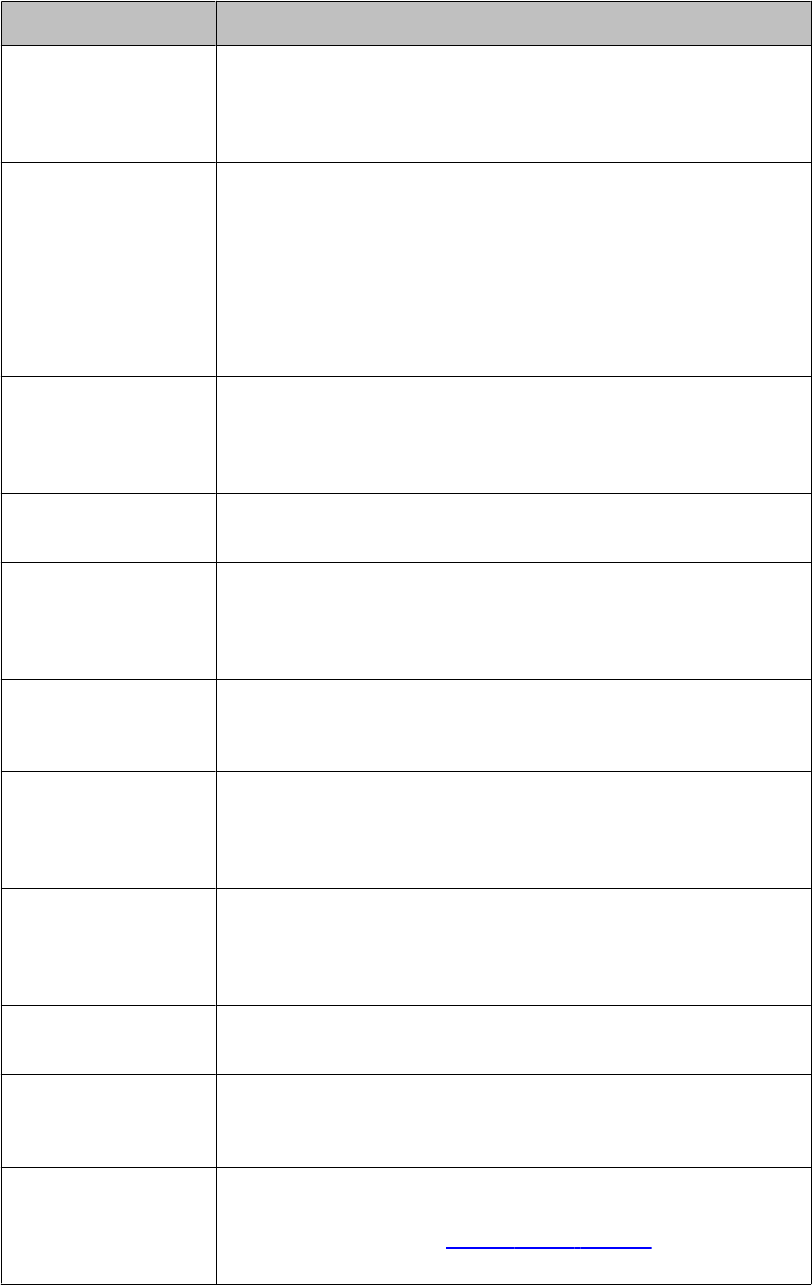
Name Description
Message Waiting
Indicator
An illuminated red light in the upper-right corner of your
phone indicates you have voicemail messages waiting. If
Visual Alerting is enabled, this light flashes when you
receive an incoming call.
Phone Display There are four lines in the phone display. When the phone
is idle, the top line shows the missed call icon with number
of calls missed and either the call forwarding icon, the Send
All Calls icon, or the EC500 icon when one of those features
is enabled. The top line also shows the primary extension
and the time and date as well as any system messages. The
middle two lines display application-specific information.
The bottom line displays the softkey labels.
Softkeys Press the softkeys to select the softkey labels. The softkey
labels show you the action that each softkey produces. The
labels and the actions vary depending on the object that is
selected.
Message Press the Message button to connect directly to your
voicemail system.
Navigation Arrows Press the up and down navigation arrows to scroll through
lists. Press the right and left navigation arrows to navigate
between different views of an application, to move the cursor
during text input, or to turn an option on or off.
OK Press the OK button for a shortcut to an action. For example,
when you select a call log entry, pressing the OK button dials
the number.
Phone/Exit Press the Phone/Exit button to view and manage your calls.
For example, if you are viewing a menu, pressing the
Phone/Exit button switches the phone display back to the
call view.
Avaya Menu Press the A button to access the Avaya menu. The Avaya
menu provides options that allow you to customize phone
settings, configure call logging, select the display language,
view network information, and log out.
Contacts Press the Contacts button to view the entries in your contact
list.
Call Log Press the Call Log button to view a list of your outgoing,
incoming, and missed calls. The icon on the Call Log button
is illuminated when you have missed calls.
Redial Press the Redial button to either dial the last number you
dialed or display the redial list from which you can select a
number to redial. See Setting redial options on page 46
for more information.
Introduction to the 1616/1616-I IP Telephone
6 Avaya 1616/1616-I IP Deskphone User Guide February 2010


















