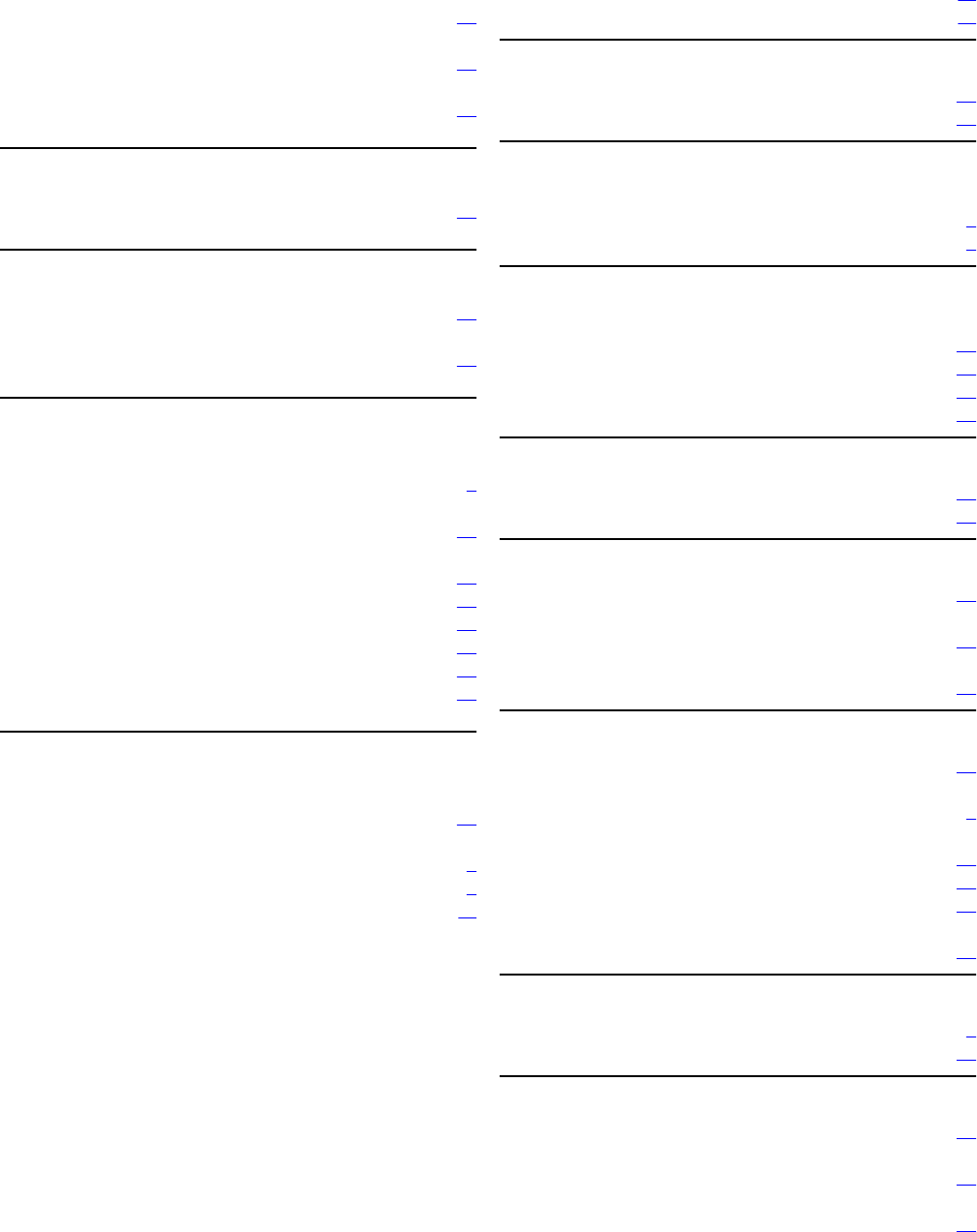
Features
accessing .............................................................41
Features menu
about ....................................................................41
forwarding
a call .....................................................................37
G
getting your messages ...............................................23
H
handling calls ..............................................................15
hold
conference calls ...................................................20
I
icons in telephone display
about ......................................................................9
Incoming call
ignoring ................................................................16
incoming calls
answering .............................................................15
directing to multiple telephones ...........................38
forwarding ............................................................37
sending directly to voice mail ...............................16
sending to coverage .............................................38
transferring ...........................................................17
L
Language
changing ..............................................................48
LEDs
about ......................................................................8
legal notices .................................................................2
logging in to your telephone .......................................11
logging out of telephone .............................................11
logging out of your telephone .....................................11
M
making calls ................................................................13
muting calls ................................................................
16
N
navigation arrows
right and left ...........................................................9
up and down ..........................................................9
O
outgoing calls
making a call ........................................................13
making a call on a bridged call appearance .........26
making a call on a shared line appearance .........28
redialing a number ...............................................13
P
paper labels ................................................................10
putting a call on hold ..................................................16
R
redial ...........................................................................13
redial options
setting ..................................................................46
Ring Pattern
changing ..............................................................44
S
SAC ............................................................................38
scrolling and navigation
about ......................................................................9
shared line appearance
about ....................................................................27
answering .............................................................27
joining ...................................................................27
show incoming calls
turning on or off ....................................................47
T
telephone display icons ................................................9
Transfer ......................................................................17
V
viewing network information .......................................48
visual alerts
configuring ...........................................................45
voice mail
logging in ..............................................................23
Index
50 Avaya 1616/1616-I IP Deskphone User Guide February 2010


















