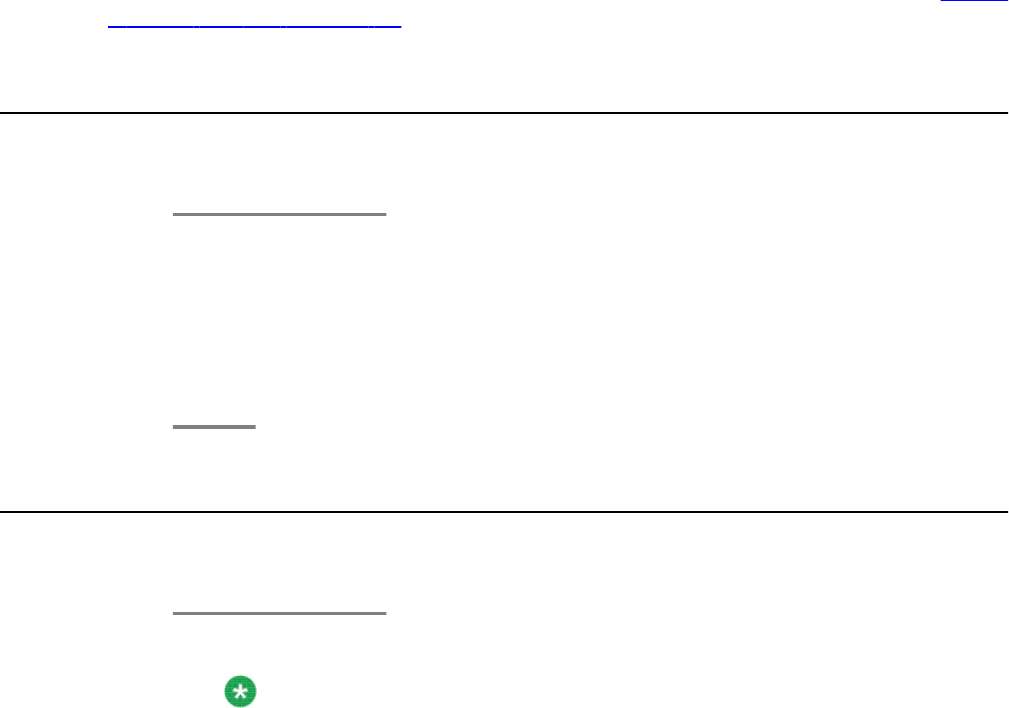
Chapter 9: Contacts
You can save up to 100 names and telephone numbers. For additional information, see
Calling
a person from the contacts list on page 14.
Viewing contacts details
1. Press the Contacts button.
2. Scroll to the contact you want to view.
Names are listed alphabetically by last name. To return to the top of the list, press
the Contacts button again.
3. Press the Details softkey to see the contact name and number.
Adding a new contact
1. Press the Contacts button.
Note:
If this is the first contact you are adding, skip step 2.
2. Press the More softkey.
If the More softkey is not displayed and this is not your first contact, press the
Contacts button again.
3. Press the New softkey.
4. Enter the name using the dialpad. To enter characters using the dialpad:
a. Press the number key that corresponds to the letter or number you want to enter
until the letter or number is displayed.
b. Pause before entering the next character if the characters are on the same key.
c. To enter a space, press 0.
Avaya 1616/1616-I IP Deskphone User Guide February 2010 29


















