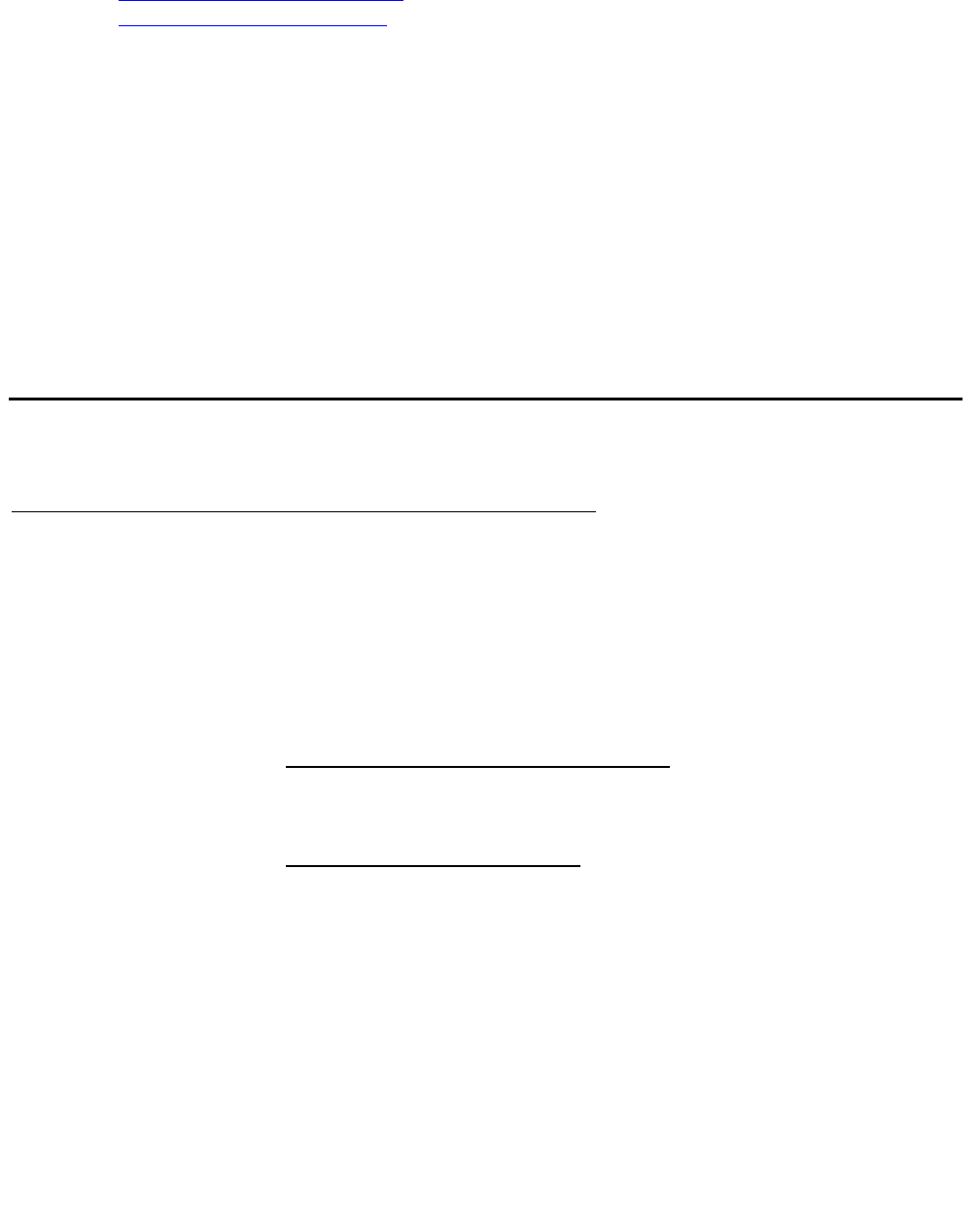
Server Administration
56 Avaya 1600 Series IP Deskphones Administrator Guide
● Download the upgrade script file and application file(s) from the Avaya Web site
http://www.avaya.com/support
to the HTTP server. For more information, see
Contents of the Settings File
on page 64.
Note:
Note: Many LINUX servers distinguish between upper and lower case names. Ensure
that you specify the settings file name accurately, as well as the names and
values of the data within the file.
If you choose to enhance the security of your HTTP environment by using Transport Layer
Security (TLS), you also need to:
● Install the TLS server application.
● Administer the system parameter TLSSRVR to the address(es) of the Avaya HTTPS
server.
HTTP Configuration for Backup/Restore
For IIS Web Servers
For IIS 4.0 (WinNT4.0), IIS 5.0 (Win2000), IIS 5.1 (WinXP), IIS 6.0 (Win2003):
1. Create a “backup” folder under the root directory of your Web server. All backup files will be
stored in that directory.
For example, if your backup folder is C:/Inetpub/wwwroot/backup the 46xxsettings.txt file
should have a line similar to:
[SET BRURI http://www.website.com/backup/
]
If your backup folder is the root directory, the 46xxsettings.txt file should have a line similar
to:
[SET BRURI http://www.website.com/
]
2. Use Internet Information Services Manager or Internet Information Services depending
on your OS. Go to Start --> Settings --> Control Panel --> Administrative Tools.
3. Right click on the folder created for backup, or right click on Default Web Site if there is no
specific backup directory.
4. Select Properties.
5. In the Directory tab, make sure the Write box is checked.


















