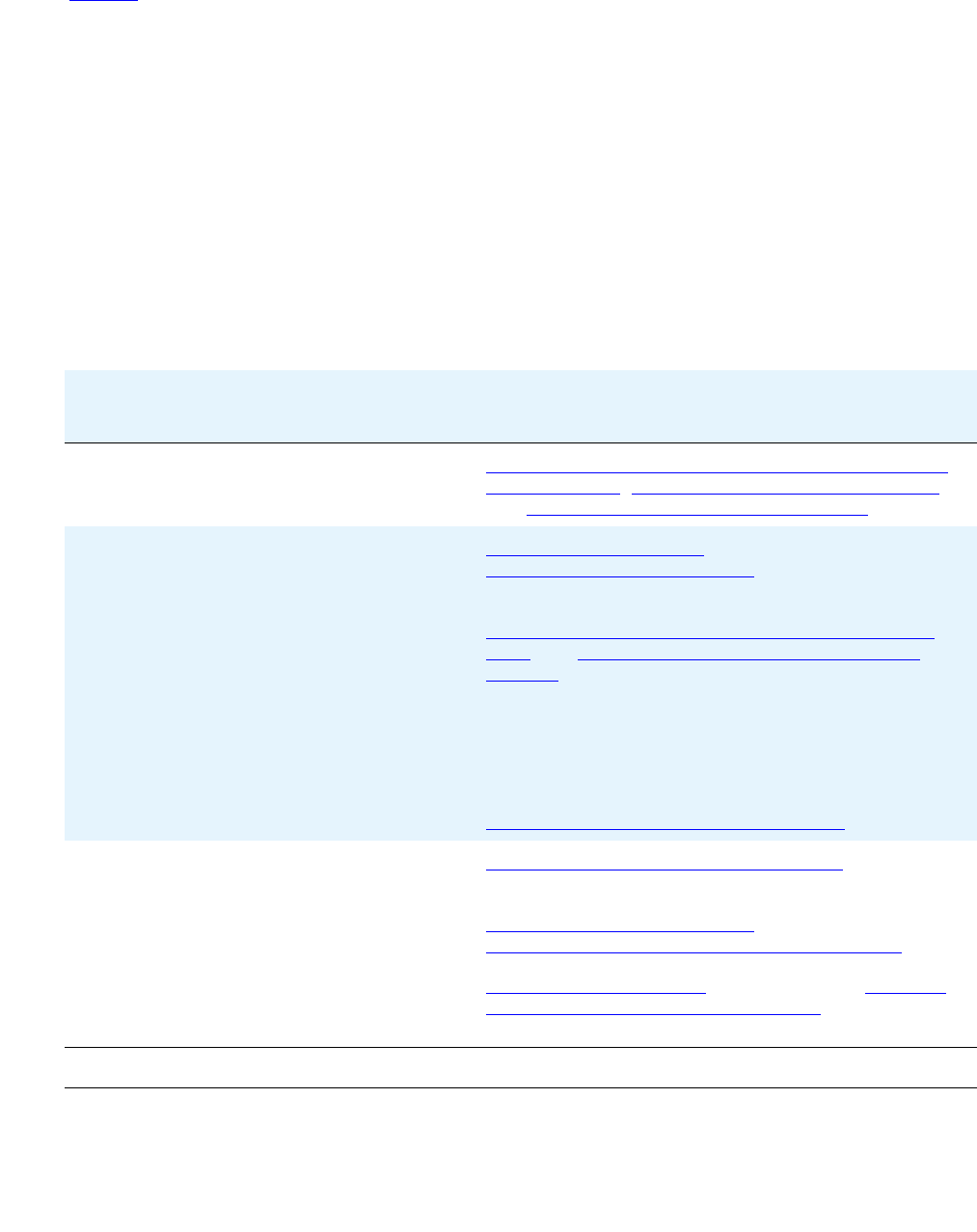
Administration Overview and Requirements
12 Avaya 1600 Series IP Deskphones Administrator Guide
Table 1 indicates that you can administer system parameters in a variety of ways and use a
variety of delivery mechanisms like:
● Maintaining the information on the call server.
● Manually entering the information by means of the telephone dialpad.
● Administering the DHCP server.
● Editing the configuration file on the applicable HTTP or HTTPS file server.
● User modification of certain parameters, when given administrative permission to do so.
Note:
Note: Not all parameters can be administered on all delivery mechanisms.
Table 1: Administration Alternatives and Options for 1600 Series IP
Telephones
Parameter(s)
Administrative
Mechanisms
For More Information See:
Telephone
Administration
Avaya call server Chapter 4:
Avaya Aura Communication Manager
Administration, Chapter 5: Server Administration,
and Appendix B: Related Documentation.
IP Addresses DHCP
(strongly
recommended)
DHCP and File Servers on page 43, and especially
DHCP Server Administration
on page 44.
Configuration file Chapter 6: Telephone Software and Application
Files and Chapter 7: Administering Telephone
Options.
Manual administration
at the telephone
“Static Addressing Installation” in the Avaya 1600
Series IP Deskphones Installation and
Maintenance Guide.
LLDP Link Layer Discovery Protocol (LLDP) on page 79.
Tagging and
VLAN
LLDP
Link Layer Discovery Protocol (LLDP) on page 79.
DHCP DHCP Server Administration
on page 44, and
Chapter 7:
Administering Telephone Options.
Configuration file
(strongly
recommended)
DHCP and File Servers
on page 43 and Chapter
7: Administering Telephone Options.
1 of 3


















