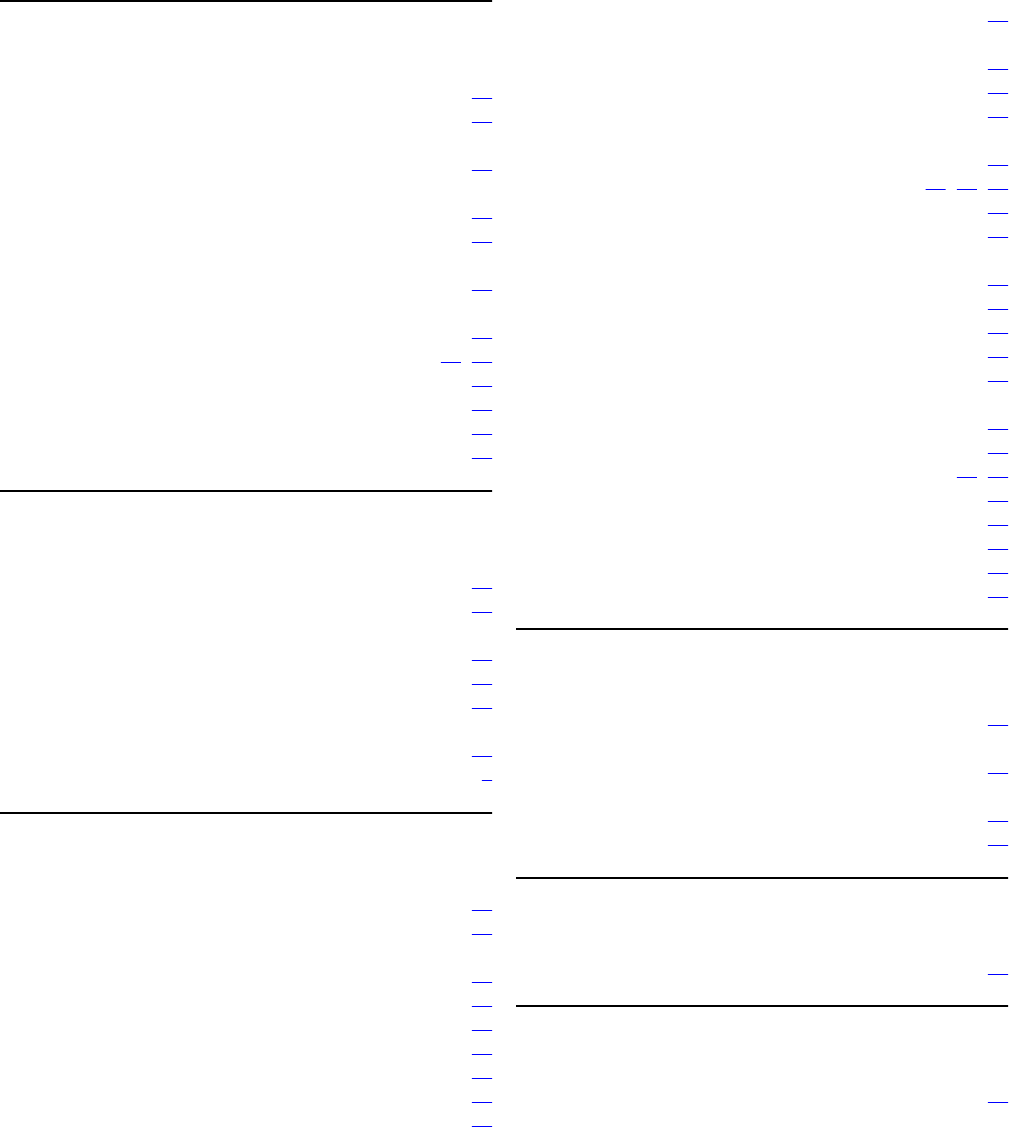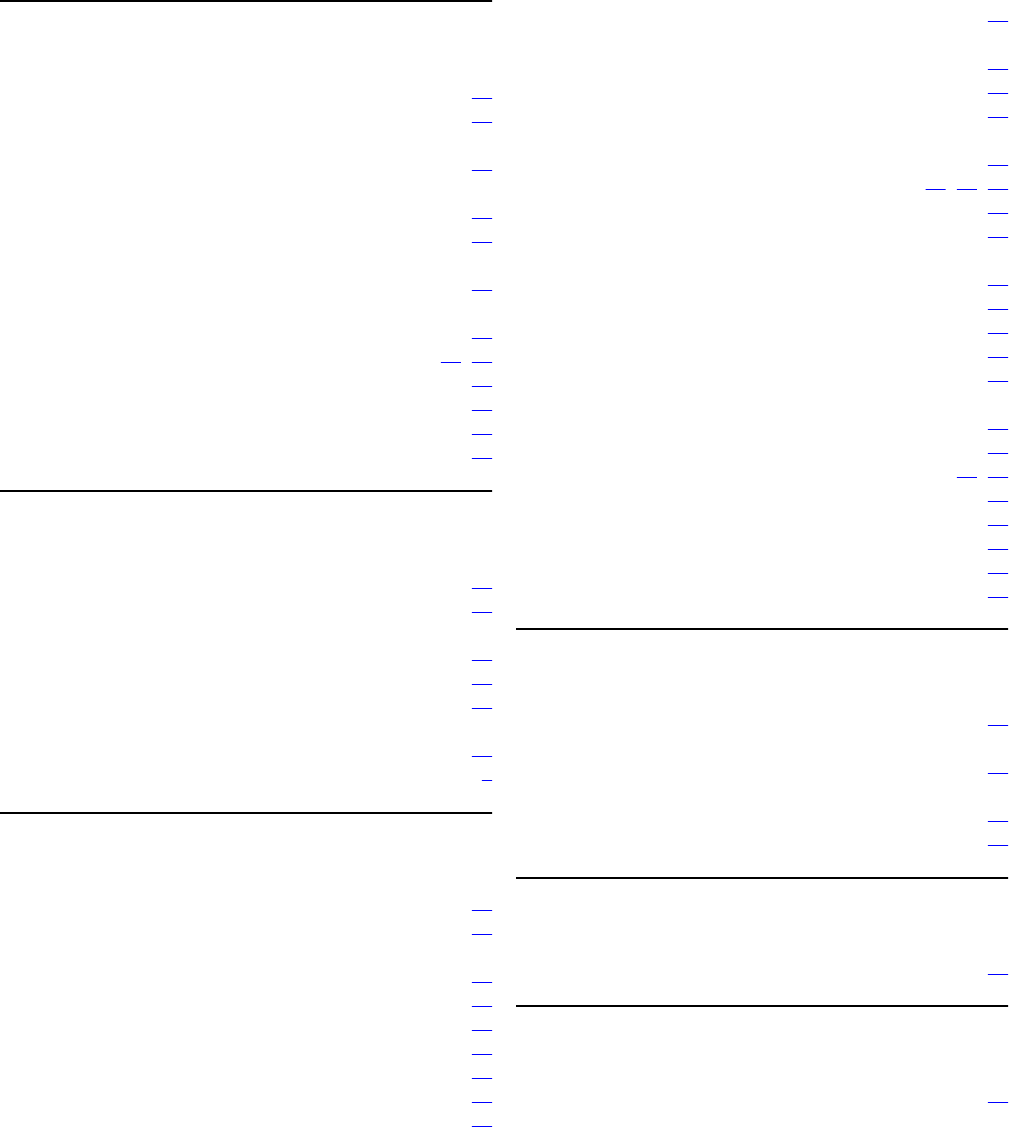
Index
A
advance options
changing language ...............................................40
setting audible alert ..............................................38
advanced telephone features
about ....................................................................33
applications
call logging ...........................................................31
contacts ................................................................25
audible alert
setting ..................................................................38
audio paths
configuring ...........................................................38
Avaya menu ..........................................................35–37
adjusting brightness or contrast ...........................35
button click sounds ..............................................36
changing ring pattern ...........................................36
error tones ............................................................37
B
BM32 button module
accessing features ...............................................46
answering a call ...................................................46
bridged call appearance
about ....................................................................23
answering .............................................................23
joining ...................................................................23
button click sounds
configuring ...........................................................36
buttons .........................................................................7
C
call appearance button LEDs
about ....................................................................10
call center audio mode, setting ...................................40
call log
about ....................................................................29
calling a person ....................................................14
clearing entries .....................................................30
log bridged calls ...................................................31
removing an entry ................................................30
turning off .............................................................31
viewing .................................................................29
viewing details ......................................................29
call settings
configuring audio path ..........................................38
configuring visual alerts .......................................37
setting stay in contacts .........................................39
call settings options
setting show phone screen ..................................39
calling a person ...............................................13, 14, 34
from the call log ....................................................14
from the contacts list ............................................13
conference calls
about ....................................................................19
dropping the last person ......................................20
making .................................................................19
putting a call on hold ............................................20
conference calls, adding a person on hold .................19
contacts
about ....................................................................25
adding a new person ............................................25
adding from the Call Log ................................27, 30
calling a person ....................................................13
deleting ................................................................27
editing ..................................................................26
selecting ...............................................................25
coverage .....................................................................33
D
DBM32 button module
making a call with an AD button ...........................46
directory
calling a person ....................................................34
display
adjusting brightness .............................................35
adjusting contrast .................................................35
E
error tones
turning off .............................................................37
F
feature button LEDs
about ....................................................................10
forwarding
Avaya 1400 Series Digital Deskphone User Guide September 2010 49