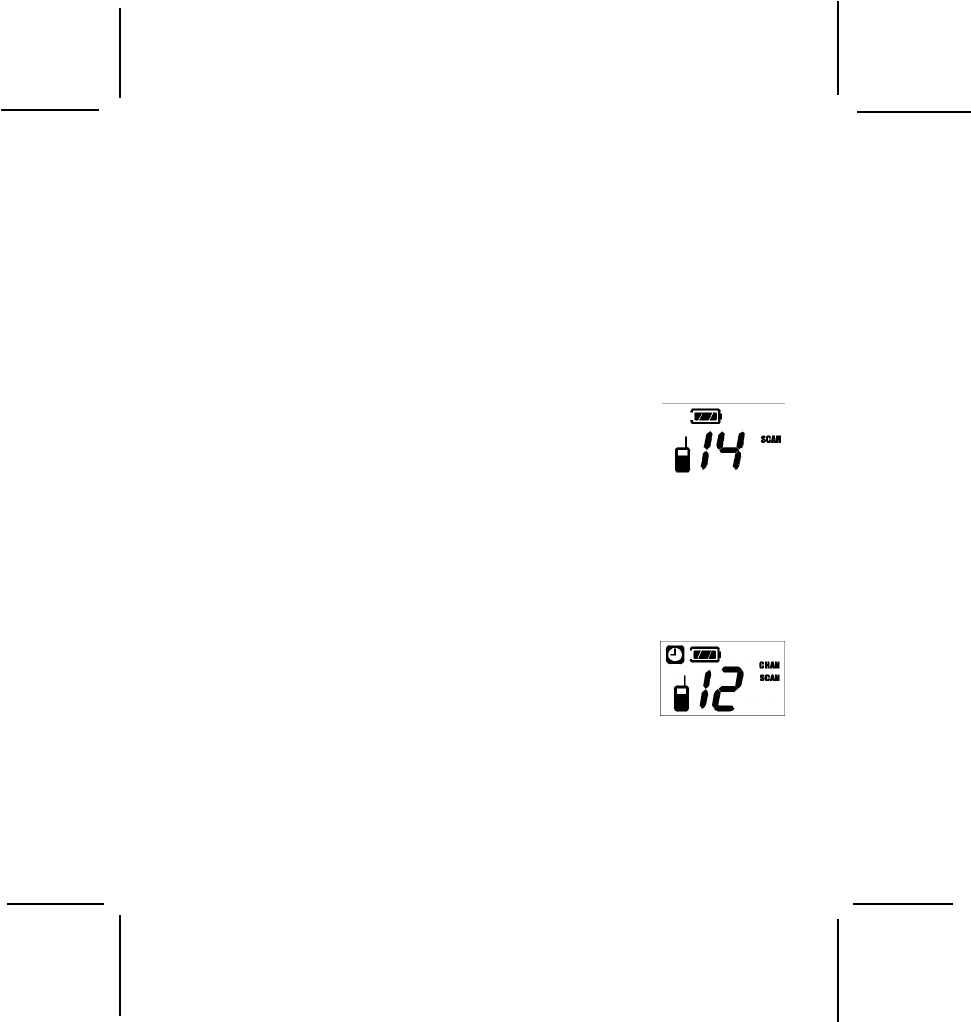
128-5855A
13 of 20
Channel Scanning
When active, the SCAN icon flashes. In this mode, the
channels of other transmitting radios can be monitored. When
the radio detects channel activity, it stops scanning and locks
in on the active channel, thereby allowing you to listen and
talk back (using the PTT button) to the person(s) on the
transmitting end without having to switch channels. If the scan
function is not active when the radio is turned on, proceed as
follows:
1. After the radio is turned on, press the SCAN button; the
SCAN icon will appear flashing on the display, indicating
that channel scanning is in progress.
2. When the radio detects channel activity, it will park at
the active channel, the SCAN icon will become steady,
and the display will also indicate the active channel
number.
3. When channel activity ceases, the radio will begin to scan
again after 5 seconds, and the previously selected channel
number will be displayed.
4. During the scan mode, pressing the MONITOR ON/OFF
button will halt scanning temporarily. Both the channel number
and the SCAN indication will light steadily, and the radio
will stay at the current channel. Pressing the MONITOR
ON/OFF button again will resume scanning.
5. To deactivate the scan function, press the SCAN button;
the radio will return to the normal operating mode, and
the previously selected channel will be displayed.
-13-


















