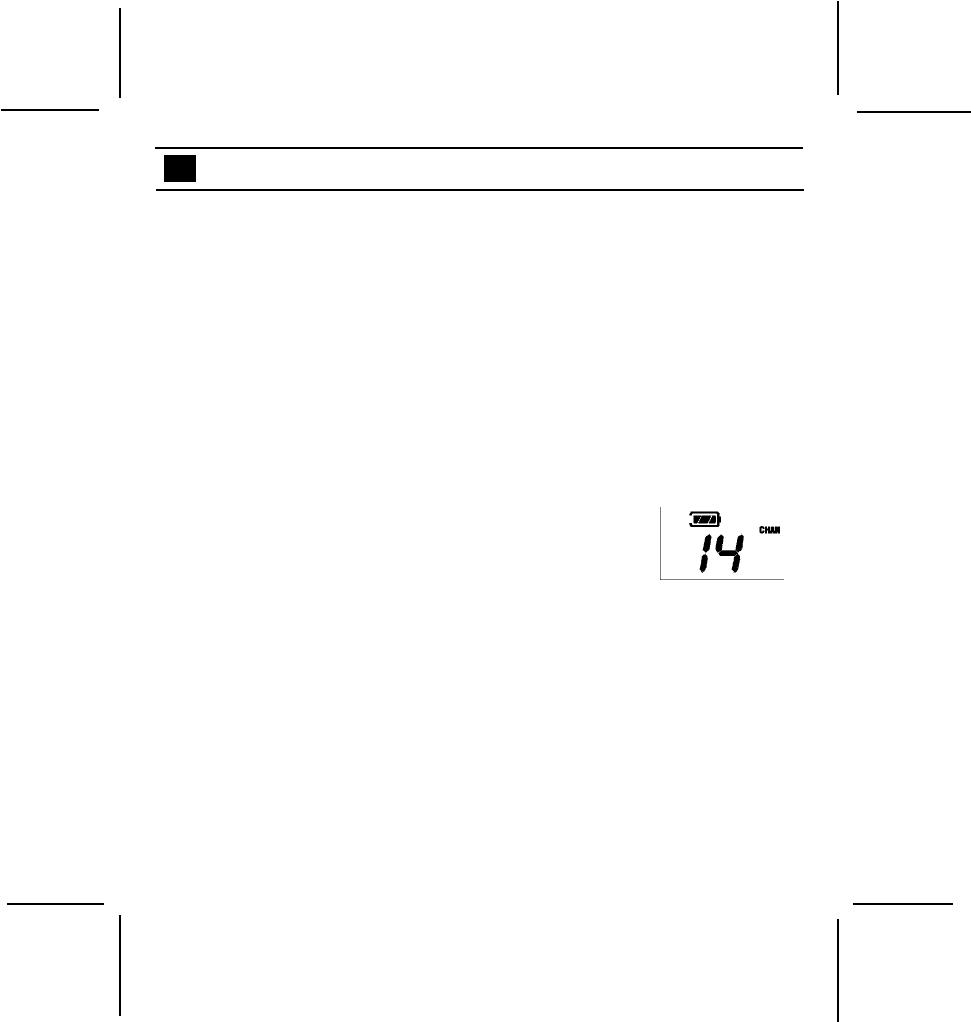
128-5855A
11 of 20
-11-
FUNCTIONS
Monitor Button (MONITOR ON/OFF)
During the normal operating mode, with the radio powered on
and a channel selected, press the MONITOR ON/OFF button
for 1 second to turn off the auto-squelch and listen for signals
on the current channel. Press the MONITOR ON/OFF button
again for 1 second to turn on the auto-squelch function.
Function Select (MENU) Button
Pressing the MENU button will allow selection of frequency
channels, as well as selection of the various unit functions.
Each press permits selection of the desired CHANnel (1–14),
CAll (1-5), and Auto Power Off (hr) functions.
Channel (CHAN) Selection
To change the channel, proceed as follows:
1. Press the MENU button until CHAN appears on the
display, and current channel display flashes.
2. Press VOLUME (Up) and CHANNEL (Down) buttons
to select desired channel (1–14) while channel
display continues to flash.
3. The radio will return to the normal operating mode after
10 seconds, or when the PTT button is pressed.
Alert/Beep Confirmation Tones
Whenever any one of the function select buttons is pressed,
except for the PUSH TO TALK (PTT) button, the speaker will
sound an alert tone, at a fixed volume level independent of the
VOL setting, to confirm each press. When increasing the
volume number from 1 to 16, the tone will become progressively
louder; when decreasing volume, the tone becomes progressively
softer.


















