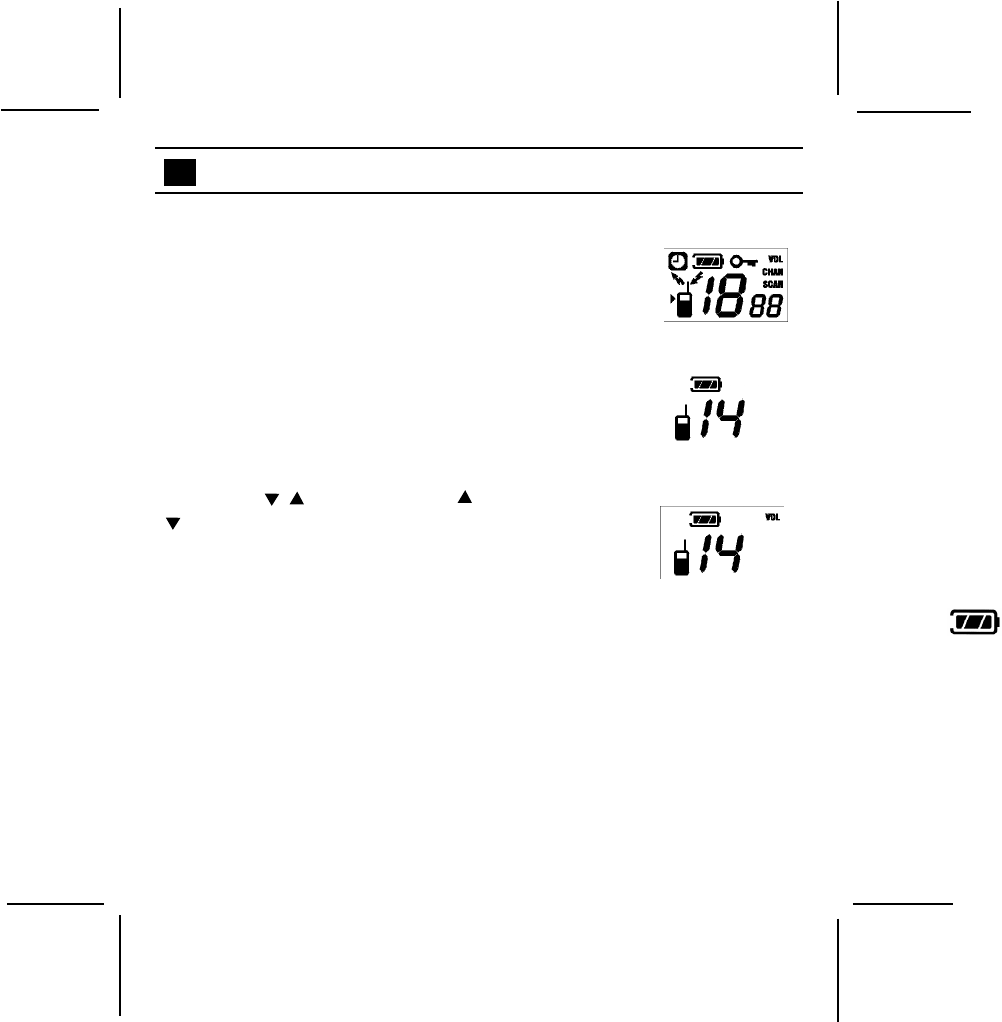
128-5855A
9 of 20
-9-
USING YOUR FR-1400
Turning the Transceiver On and Off (POWER ON/OFF)
Pressing the POWER ON/OFF button (1) for 1 second
will activate the unit. The speaker will sound a beep tone
to confirm the transceiver’s activation. In addition, the
transceiver will perform a 0.5 -second power-on self-test,
whereby the LCD display will show all functional items.
To turn the unit off, simply press and hold the power
button for 1 second and then release it. While power is
applied, the green POWER ON indicator will flash on and
off at a 2-second rate.
Volume Level
Audio reception volume is controlled by the VOLUME/
CHANNEL ( , ) buttons; press ( ) (increase) and/or
( ) (decrease) to adjust the volume to the desired level
between 1 and 16 (loudest). Each momentary press of
either button will also initiate a single beep whose intensity
will increase or decrease in volume accordingly.
Call Ring Tone Selection (CA)
After the unit is powered on, press the MENU button twice to
initiate the Call function. The FR-1400 will transmit a 3-second
ringing sound to other transceiver’s tuned to the same channel,
thereby signaling other parties that voice communication is
desired.
To change the call ring tone, proceed as follows:
1. Enter the Call mode as previously explained. The Call
(CA) indicator will appear, and the large numeric display
will show the current call ring number (between 1 and 5).


















