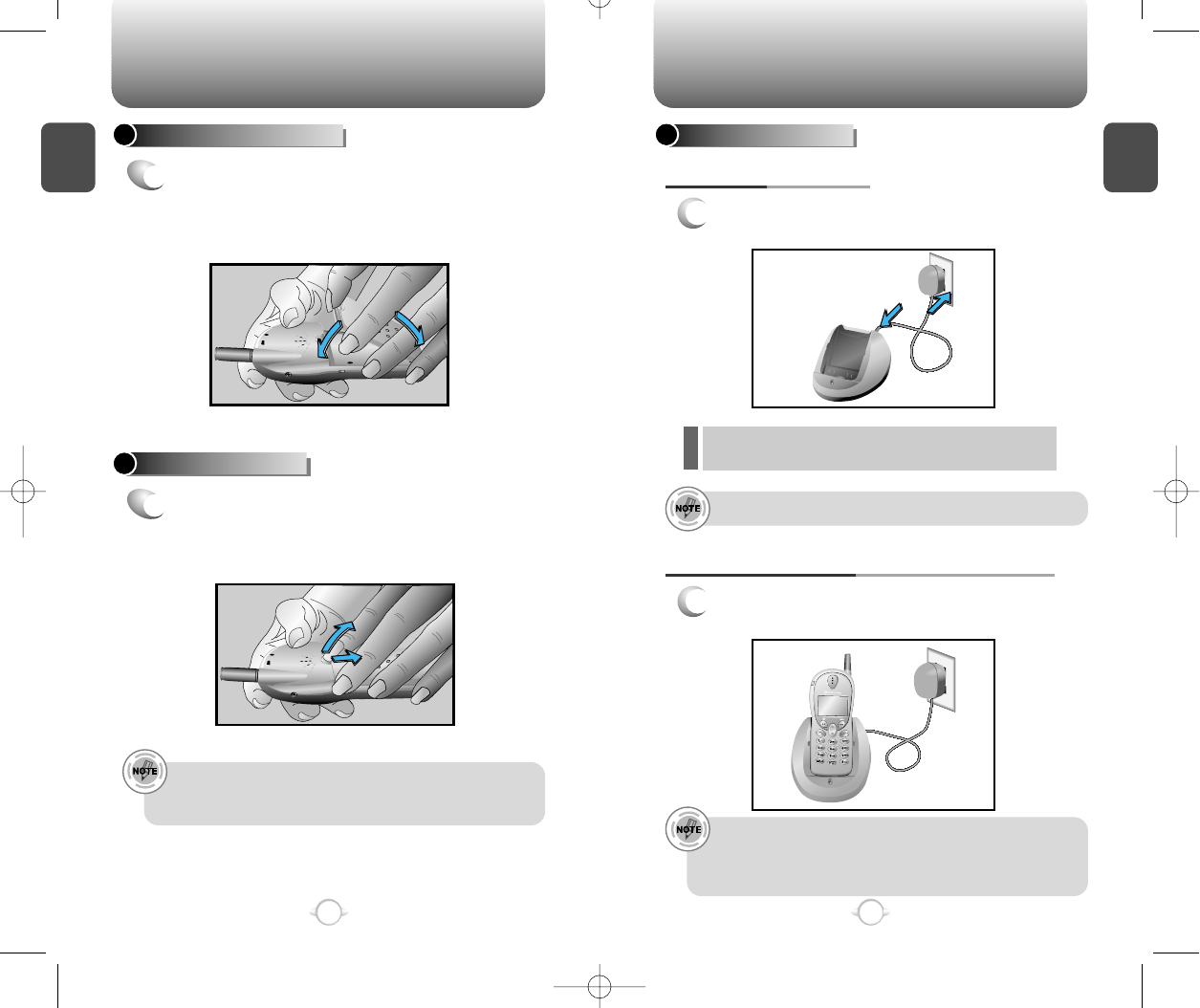
C
H
1
1
Connect the adapter into the desktop charger
and plug it to the standard AC wall outlet.
BATTERY CHARGING
POWER CONNECTION
11
C
H
1
BATTERY INSTALLATION
1
u
Place the battery on the back of the handset
and slide into place.
v
Push the battery down
until it locks into place.
BATTERY REMOVAL
1
u
Pull down the release latch,
v
lift up the
battery and remove the battery from the
handset.
Securely place the battery to avoid slipping off during a call.
To avoid losing any unsaved features and messages, turn
off the phone before removing the battery.
10
u
v
u
v
1
2
1
Place the handset (with battery attached) into
the charger.
CHARGING THE BATTERY WITH THE HANDSET
• It is more efficient to charge the battery with the phone
turned off.
• If the red LED does not illuminate when charging, check
the power connection and make sure the handset is
securely in place.
BATTERY USAGE BATTERY USAGE
Fully charge the battery before using – it is not charged when
purchased.
l The red LED indicates charging is in progress.


















