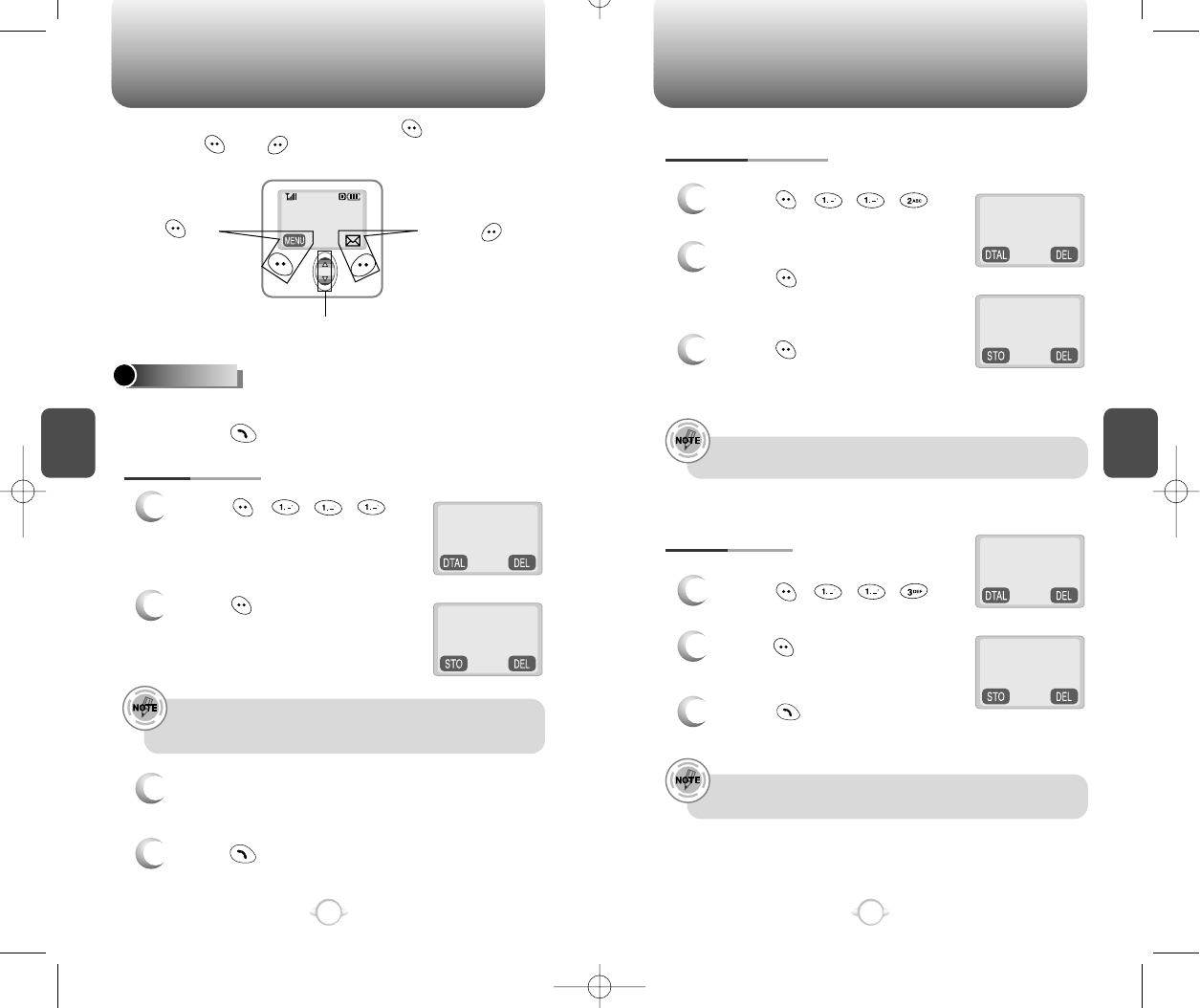
Press [ ][ ][ ][ ].
PHONEBOOK PHONEBOOK
C
H
4
1
Press [ ][ ][ ][ ].
ANSWERED CALLS
Details include date, time, and phone number of answered
calls.
Details include date, time, and phone numbers of dialed
calls.
37
1
Press [ ][ ][ ][ ].
DIALED CALLS
C
H
4
Displays information about the last 10 missed, answered and dialed
numbers. You can place a call to the selected phone number by
simply pressing [ ].
CALL LOGS
1
2
Press [ ] to view the detail of
a missed call when the number
is highlighted.
3
Use the navigation key to scroll through the last
10 missed calls and to select a number.
4
Press [ ] to dial the phone number of the
missed call.
MISSED CALLS
Details include date, time, and phone number of missed
calls.
36
2
Highlight a number and
press [ ] to view the details
of the answered call.
2
Press [ ] to view the details
of a dialed call.
3
Press [ ] to dial the phone
number of the answered call.
uu
[01]XXXXXXXXXX
[02]XXXXXXXX
[03]XXXXX
1:20 Pm, 02/08
[01]
XXX-XXX-XXXX
uu
[01]XXXXXXXXXX
[02]XXXXXXXX
[03]XXXXX
13:14, 10/14
[01]
XXX-XXX-XXXX
uu
[01]XXXXXXXXXX
[02]XXXXXXXX
[03]XXXXX
1:20 Pm, 02/08
[01]
XXX-XXX-XXXX
To access the menu in standby mode, press [ ]. Once in the
menu, both [ ] and [ ] functions appear on the bottom line of
the display.
Press [ ] in
the standby
mode to access
menu function.
Press [ ] in the
standby mode to
access voice and
text messages.
Press [ ] and [ ] to directly access
the phonebook
uu
uu
3
Press [ ] to dial the phone
number of the dialed call.


















