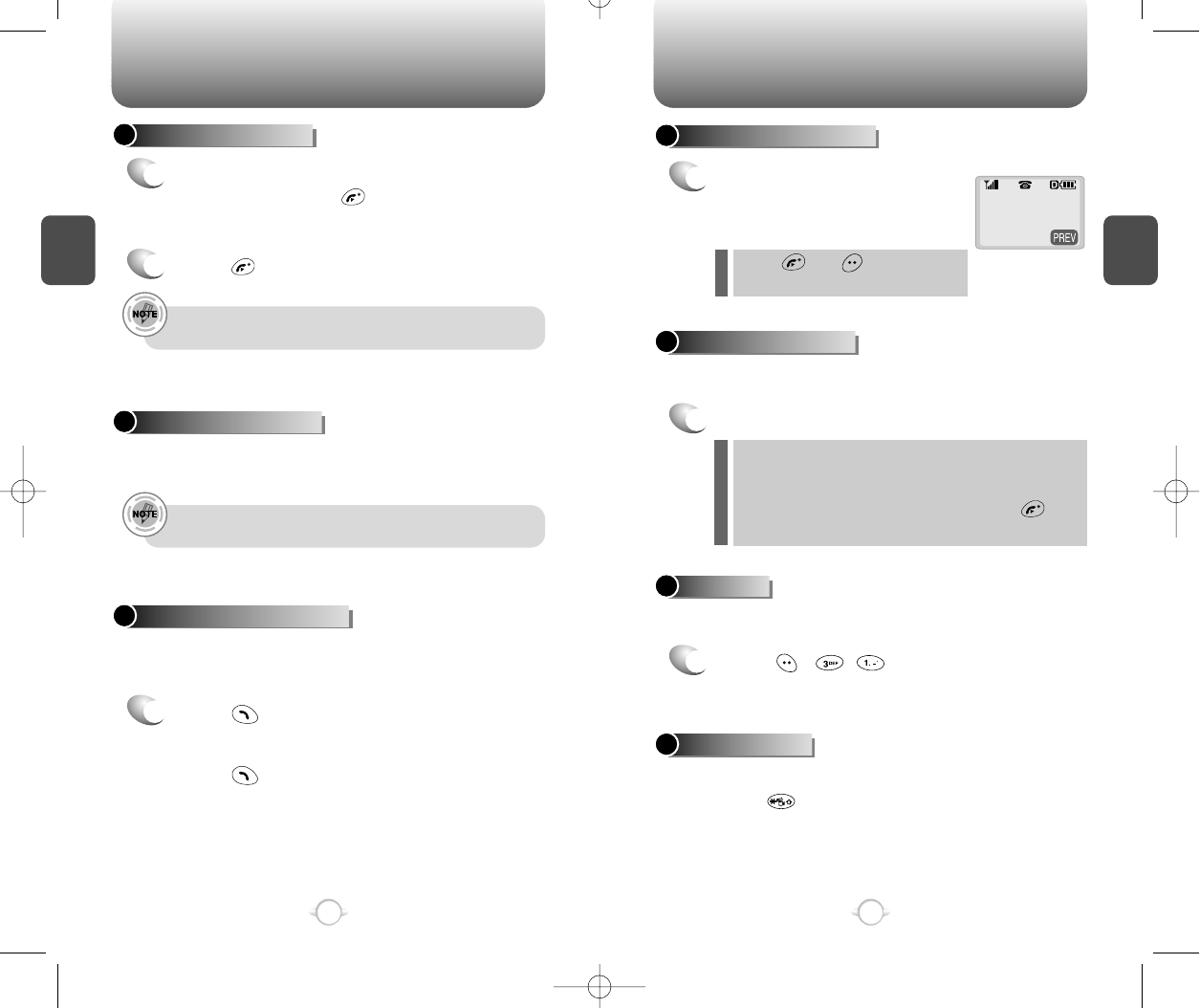
BASIC FUNCTIONS BASIC FUNCTIONS
C
H
2
Notifies you of an incoming call when you are on the phone by
making a beep sound and displaying the caller’s phone number on
the screen.
CALL WAITING FUNCTION
1
Press [ ] to answer the other call.
This places the first call on hold while
answering the second call.
Press [ ] again to switch back to the
first call.
MISSED CALL DISPLAY
1
Displays the number of missed
calls with the time of the last
missed call.
23
C
H
2
ANSWERING A CALL
1
Press any key to answer the call except the
volume buttons and [ ].
2
Press [ ] to end the call.
In Auto Answer Mode, a call is automatically answered after a
present number of ring tones. See page 40 for more details.
Displays the caller’s name and phone number, if available, in the
phone book.
CALLER ID FUNCTION
The Caller ID is stored in the call log.
22
Press [ ] or [ ] to clear the
missed call display.
Adjust the volume with the volume buttons on the side of the handset
or through the menu entry.
ADJUSTING VOLUME
1
Volume adjustments are as follows:
During a call : Earpiece volume
Standby mode : Ringer volume
When the phone rings : Ringer volume
In hands-free car kit : Kit volume. (Press [ ] to
mute the ring when the phone rings)
l
l
l
l
Missed XX Calls
XX:XX AM
Notifies you of an incoming call by vibrating instead of sounding the
ringer tone.
VIBRATOR
1
Press [ ][ ][ ] and select “Vibrator” to
enable the function.
Allows you to silence the ringer and other tones while attending a
meeting or any other time you do not want a ring heard.
Press and hold [ ] key to turn this feature on and off.
A happy face appears in the display when Manner Mode is activated.
MANNER MODE


















