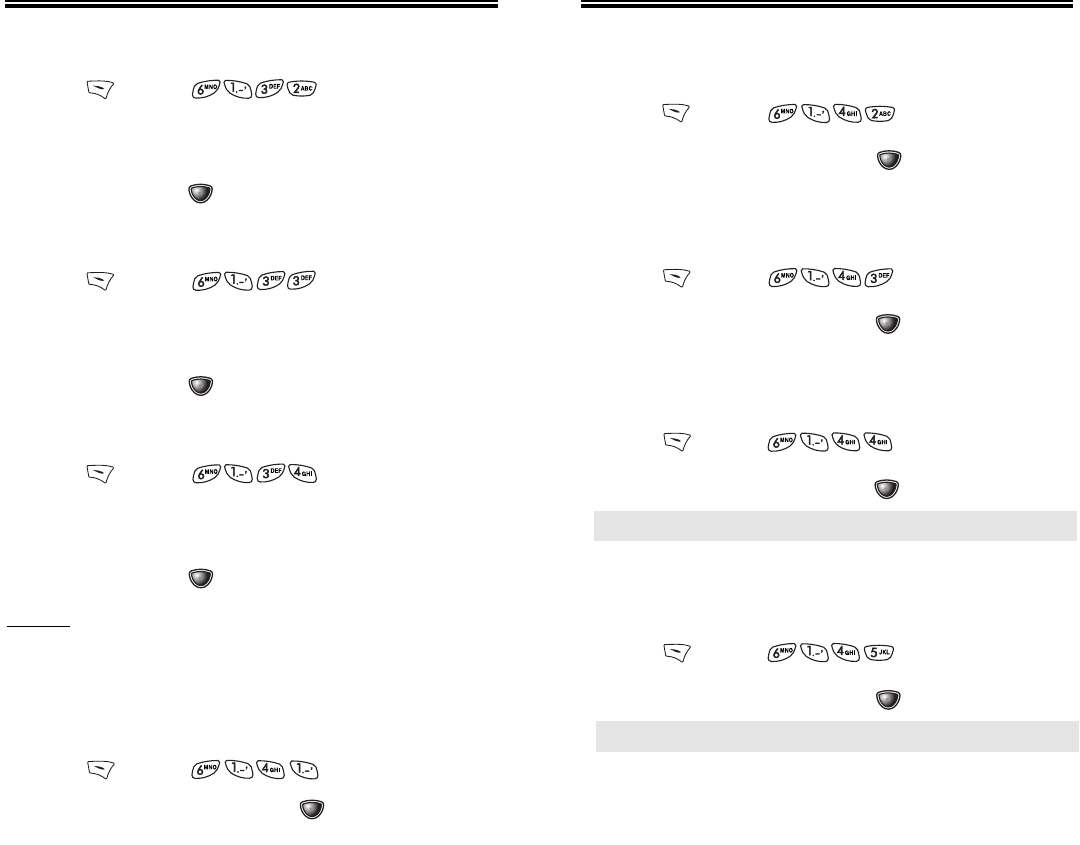
Page 56 - Chapter 4 Chapter 4 - Page 57
SETTINGS
SETTINGS
KEY
To adjust the keypad tone:
1. Press [MENU] .
2. Adjust the keypad tone using the Navigation Key
or the volume keys on the side of the phone.
3. To activate, press [OK].
VOICE CALL
To adjust the earpiece volume:
1. Press [MENU] .
2. Adjust the earpiece volume with the Navigation Key
or the volume keys on the side of the phone.
3. To activate, press [OK].
SPEAKER PHONE
To adjust speaker volume:
1. Press [MENU] .
2. Adjust the speaker volume with the Navigation Key
or the volume keys on the side of the phone.
3. To activate, press [OK].
ALERT
This feature allows you to select alerts to sound when
the phone performs certain functions. Alerts include:
MINUTE ALERT
Sounds an alert to sound every minute of a phone call:
1. Press [MENU] .
2. Select “Off” or “On” then press [OK] to activate it.
SETTINGS
SETTINGS
ROAM ALERT
Sounds an alert when leaving a service area and
entering a roaming service area:
1. Press [MENU] .
2. Select “Off” or “On” then press [OK] to activate it.
CONNECT ALERT
To sound an alert to notify you that a call has been
successfully placed:
1. Press [MENU] .
2. Select “Off” or “On” then press [OK] to activate it.
FADE ALERT
Sounds an alert when entering an area where calls can-
not be made due to weak signal strength.
1. Press [MENU] .
2. Select “Off” or “On” then press [OK] to activate it.
LOW SIGNAL ALERT
Sounds an alert when you encounter low signal
strength.
1. Press [MENU] .
2. Select “Off” or “On” then press [OK] to activate it.
NOTE: The alert sounds in standby mode or during a call.
NOTE: The alert sounds in standby mode or during a call.
CDM-8410_USC_M_040114A 2004.1.19 5:48 PM Page 58


















