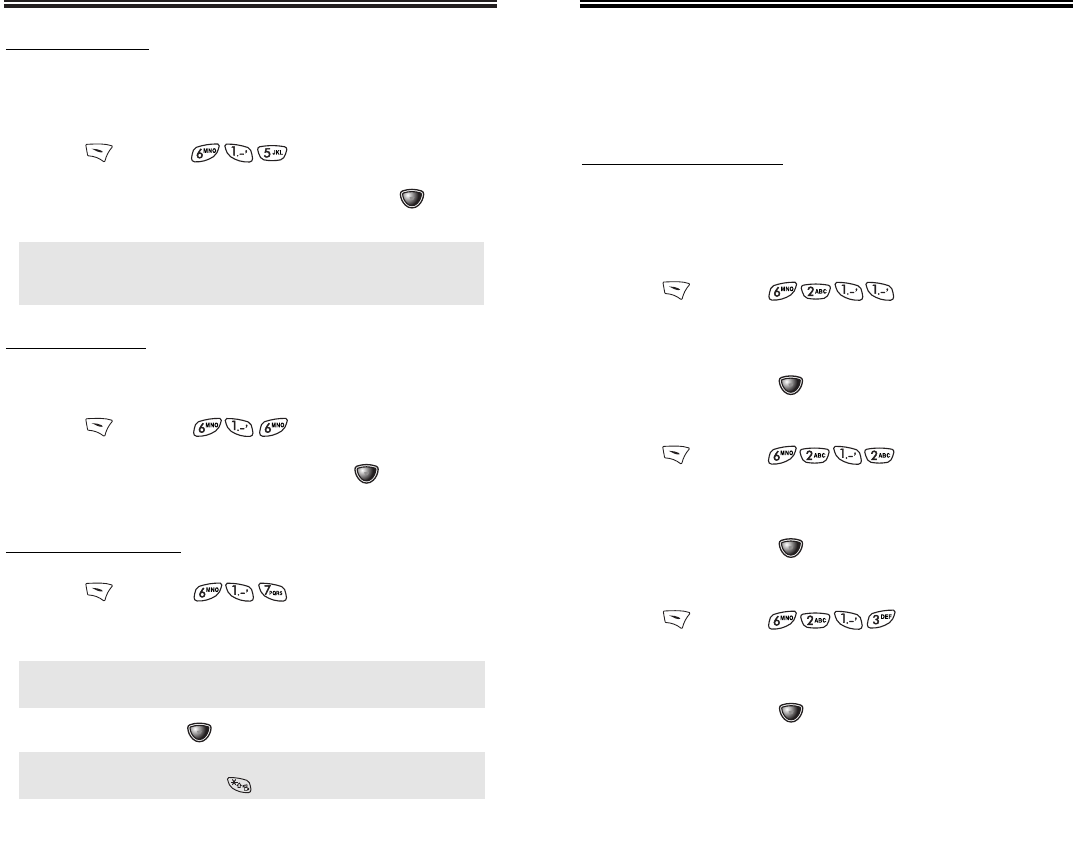
SETTINGS
SETTINGS
ROAM RINGER
Sounds a different ringer from the one set in Ringer
Type when you enter a roaming service area.
1. Press [MENU] .
2. Select “Distinctive” or “Normal” then press [OK]
to activate it.
TONE LENGTH
To adjust tone length:
1. Press [MENU] .
2. Select “Normal” or “Long” then press [OK]
to activate it.
ETIQUETTE MODE
1. Press [MENU] .
2. Select “On” or “Off”.
3. To activate, press [OK].
Chapter 4 - Page 59Page 58 - Chapter 4
SETTINGS
SETTINGS
DISPLAY
This feature allows you to customize and personalize
your phone display.
ANIMA
TION SETTING
Selects your favorite LCD display in the following
modes:
IDLE DISPLAY
1. Press [MENU] .
2. Select a display from the Animation list.
3. To activate it, press [OK].
POWER ON DISPLAY
1. Press [MENU] .
2. Select a display from the Animation list.
3. To activate it, press [OK].
POWER OFF DISPLAY
1. Press [MENU] .
2. Select a display from the Animation list.
3. To activate it, press [OK].
● Distinctive : Sounds a different ringer type.
● Normal : Sounds the same ringer type as used in
Home area.
● On : Etiquette Mode on.
● Off : Etiquette Mode off.
Shortcut : To activate/deactivate etiquette mode,
press and hold .
CDM-8410_USC_M_040114A 2004.1.19 5:48 PM Page 60


















