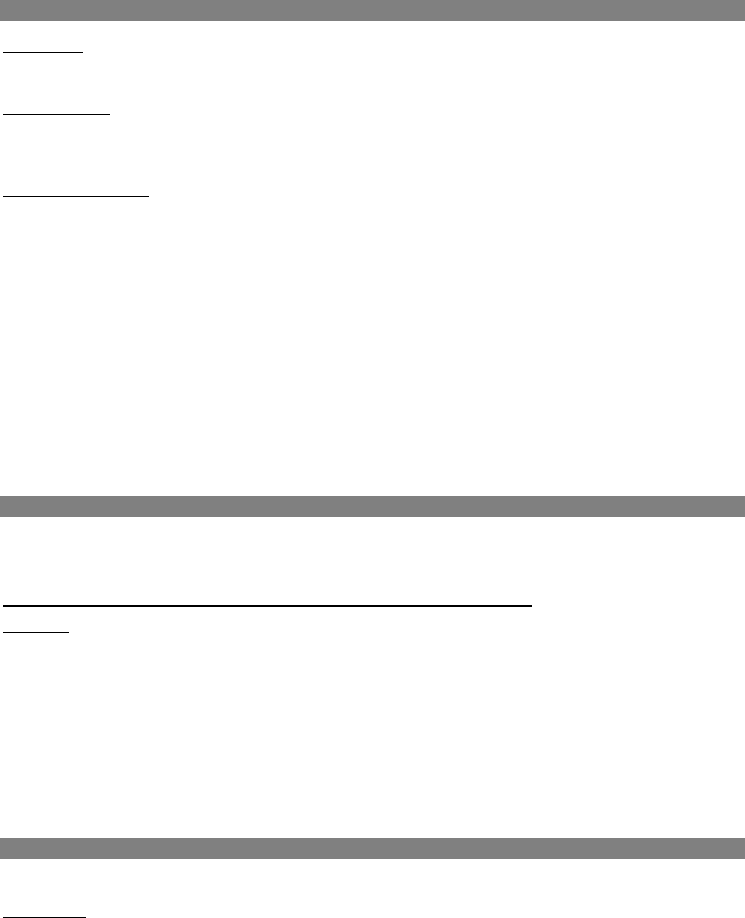
ENGLISH
13
TT01 MENU: Communucating Sony Ericsson
IMPORTANT : the functions listed below are an evolution of the base ones. Therefore, all the functions described
in the “COMMUNICATING (base)” section can still be used. If the TT01’s own voice recognition feature is used the
voice tags memorised in the telephone can no longer be used.
Answering calls:
• Say: «Telephone» to accept the call.
•
Say: «Hang up» to hang up at the end of a call or to reject a call.
Making a call manually:
To do so, Wordspotting must be enabled (see “TT01 MENU: Settings” section)
•
Say: «Telephone», wait for the tone and say the name associated to the number you wish to call.
Example : " Telephone, {beep}, John ".
If there are several numbers stored in memory for the same name (visiting card or V-card), the call, using voice recognition,
will be placed in the following manner:
• Say: "Telephone", wait for the beep, and pronounce the name associated to the number you wish to call. TT01
repeats the name, and then emits a beep; you must then indicate the number to be dialed, "Home", "Work" or
"Cellular".
• You must wait for a beep after every word.
• Example: "Telephone, {beep}, John, {beep}, cellular".
• To end the call, say “Hang up”
PAIRING Sony Ericsson P800, P900
When you switch on for the first time or when you perform a new installation, you need to pair your telephone and your
TT01. Once this is done, connection between your telephone and your hands-free kit will take place automatically as soon
as the two devices are less than a few meters apart. A 'beep' will be heard, indicating that connection is established.
IMPORTANT : The hands free kit is only operative when the car ignition is on (IGN)
Procedure :
Switch on the telephone; turn on the ignition, the blue led shows that the hands free kit is supplied. Perform the following
sequence on the telephone. The first time you will hear the instruction ”PLEASE PAIR DEVICE”, otherwise reset the TT01
by pressing and holding the red/green buttons at the same time.
Flip the telephone open, select “CONTROL PANEL”, then select “CONNECTION”. After that select the “BLUETOOTH®”
icon, select “SETTINGS”, “OPERATIVE MODE” must be on, select “ADD” (the telephone starts searching). Select the TT01
icon (connection in progress)
Insert the 1234 code as password and select “DONE”.
The TT01 is displayed on the list of Bluetooth devices, press “DONE”.
After pairing, wait for the “BEEP” before making a call
USING PHONE-SPECIFIC FEATURES Sony Ericsson
The telephone provides TT01 settings management from its accessories menu.
Auto Answer:
•
From your phone, open the lid and select the “PHONE” shortcut in the “closed flip connections” window.
• Click the EDIT option and choose PREFERENCES.
• Click HANDS FREE and select AFTER 5 SECONDS from ANSWERING MODE list.
• Escape by clicking DONE several times.
ENGLISH
14
Training names
:
Your phone lets you assign voice tags to any phonebook entry. With TT01, you can use those tags to call your contacts, by
pressing the green button and saying the name after hearing the 'beep'.
• Flip your phone open, select the “PHONEBOOK” shortcut in the “closed flip connections” window.
• Select a name from the list, click the “EDIT” option, click “EDIT CONTACT”.
• Click the VOICE DIALING shortcut and speak after the tone.
• Escape by clicking DONE several times
IMPORTANT: Record voice tags while holding the phone to your ear.
Answer/Busy voice commands :
Your phone lets you pick up or reject incoming calls using vocal commands. First you must record the two vocal commands
corresponding respectively to “ANSWER” and “BUSY”.
•
You must first activate the ANSWER/BUSY voice commands as follows:
• Flip your phone open and select the “TELEPHONE” icon in the toolbar.
• In the “SETTINGS” menu, select “PREFERENCES”.
• In the “VOICE CONTROL” item, activate the “VOICE ANSWER” option.
Answer/Busy voice commands :
Please note that, when this option is activated, you will not hear the rings from incoming
calls from the kit, but only from the telephone itself. Rings from the kit are deactivated to let you use the voice commands
option.
Caller ID
:
During an incoming call, your telephone is able to identify and display the caller's name, if it is recorded in your phonebook
and a voice print has been assigned to it.
• To do this, you need to activate the CALLER ID option as follows:
• Flip your telephone open and choose the “TELEPHONE” icon from the toolbar.
• From the “SETTINGS” menu, press “PREFERENCES”
•
In the VOICE CONTROL item, activate the “CALLER ID” option
Caller ID: when this function is enabled, if the caller’s name is memorized in the phone book, you will hear the name
directly from the speakers
Caller ID :
Your telephone lets you hear the caller's name, if it is recorded in your phonebook and a voice print assigned to it.
To do this you need to activate the “READ CALLER’S NAME” option.
• Flip your telephone open, select the “TELEPHONE” icon in the tool bar.
•
In the “EDIT” menu press on “PREFERENCES”, then choose the “VOICE CONTROL” phone book
• Activate the “READ THE CALLER’S NAME” option.
Caller ID :
Attention, when this option is activated, you will not hear the rings from incoming calls from the kit. The rings are
intentionally disabled to let you hear the caller’s name. You can still answer an incoming call by pressing the green button


















