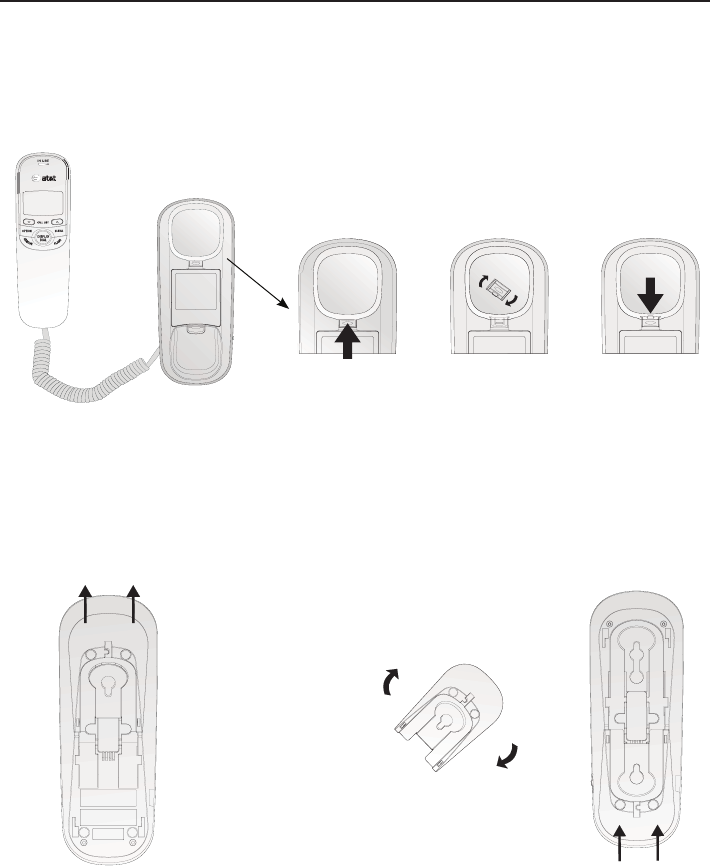
Getting started
Installation options
Wall installation
To install the telephone base in the wall mount position, make sure that you
first unplug all cords connected to the telephone base.
Lift the handset and place it aside. On the telephone base, pull out the
handset tab and rotate it 180 degrees. Replace the handset tab back to the
grooves until it clicks into position.
1.
Your telephone base is ready for tabletop use. If you want to mount your
telephone on a wall, use the provided wall mount bracket to connect with
a standard dual-stud telephone wall mounting plate. If you do not have this
mounting plate, you can purchase one from many hardware or consumer
electronic retailers. You might need a professional to install the mounting
plate.
3. Rotate the bracket to the wall
installation position, push the
bracket upwards as shown below
until it clicks into place.
5
2. Remove the bracket from the
base, hold the telephone base
with both hands, slide the
bracket upwards as the arrows
indicate.











