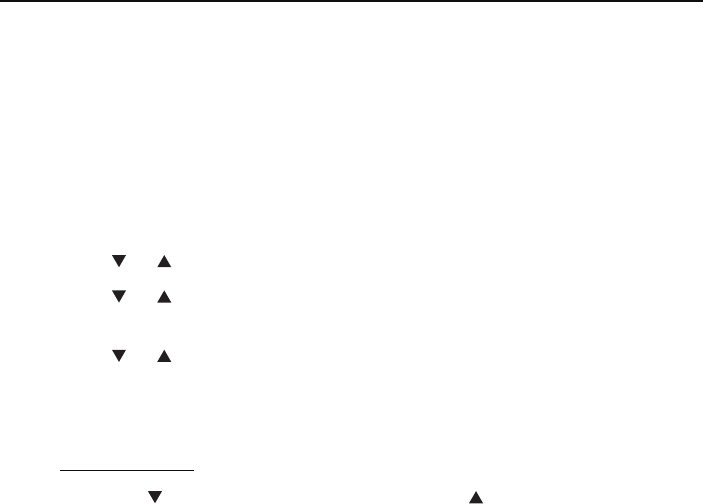
33
Handset settings
Telephone settings
Cell area code
Most cell phone entries are stored in a 10-digit format. If all of your cell
phone entries are stored this way, you do not need to program your cell
area code.
If your cell phone stores entries in a 7-digit format, we recommend that you
program your cell area code so that your 7-digit directory entries can be
dialed correctly using your home line.
To set the cell area code:
Press MENU/SELECT on the handset in idle mode to enter the main menu.
Press CID or DIR to highlight Directory, then press MENU/SELECT.
Press CID or DIR to highlight a desired downloaded directory, then
press MENU/SELECT.
Press CID or DIR to highlight Cell area code, then press MENU/SELECT.
Use the dialing keys to enter the desired cell area code.
Press MUTE/DELETE to erase a digit.
Press and hold MUTE/DELETE to erase all digits.
Press CID to move the cursor to the left or DIR to the right.
Press MENU/SELECT to confirm. You hear a confirmation tone.
1.
2.
3.
4.
5.
•
•
•
6.


















