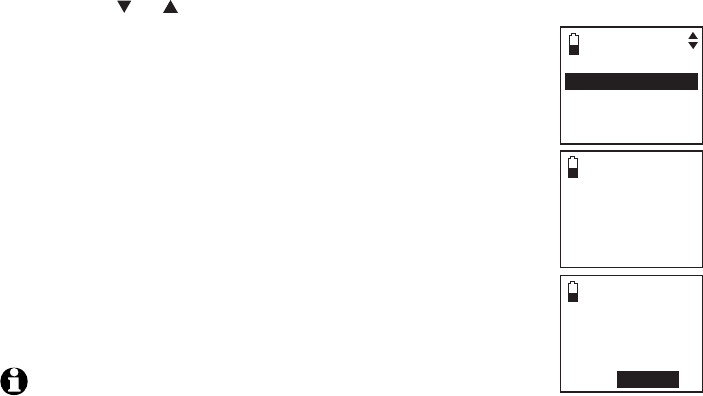
25
Bluetooth
Bluetooth setup
Press CID or DIR to highlight one of the following options:
Phone memory - download all contacts stored in your
phone memory.
SIM card only - download all contacts stored in your
SIM card.
Phone and SIM - download all contacts stored in both
your phone memory and SIM card.
Press MENU/SELECT. During the download, the handset
displays the progress. All system handsets display
Downloading dir.
When the downloading process is complete, the handset
displays Download ended Total #XXXX entries saved.
Press SELECT. Press MENU/SELECT or OFF/CLEAR to
return to the download directory menu.
NOTES:
Certain cell phones do not support SIM card download. If this is the case, try
transferring the contacts from your SIM card to your cell phone memory first, then
download from your cell phone memory. For more information on how to transfer
contacts from your SIM card to your cell phone memory, see the user’s manual of your
cell phone.
If Phone memory is chosen but with no entries saved, the handset displays No entries
found. Try downloading from SIM only Press SELECT. If SIM card only is chosen but
with no entries saved, the handset displays No entries found. Try downloading from
Phone only Press SELECT. If Phone and SIM are chosen but with no entries saved
in either or both directories, the handset display No entries found. Try downloading
from Phone only Press SELECT.
When downloading the directory from your Bluetooth enabled cell phone, some data
may not transfer. For example, if you have home, mobile and work numbers for a
particular contact, the three categories may not transfer to your TL92220/TL92270/
TL92320/TL92370/TL92420/TL92470.
On certain cell phones, you may need to press a key to confirm the directory download.
5.
•
•
•
6.
1.
2.
3.
4.
Cell phone A
Downloading
entry #XXXX...
Download ended
Total #XXXX
entries saved.
Press SELECT
DOWNLOAD FROM
Phone memory
SIM card only
Phone and SIMs


















