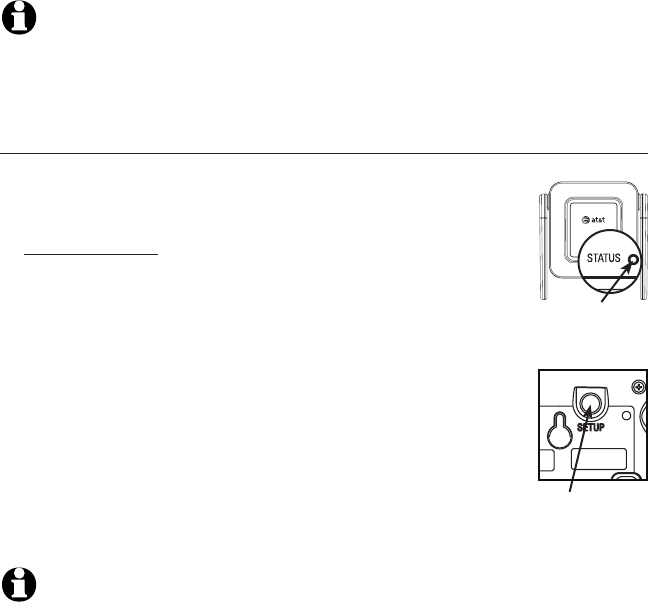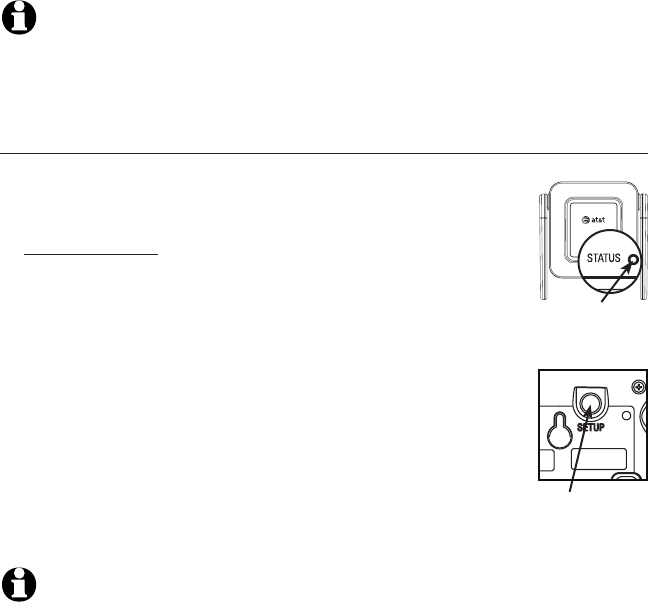
3
Registration
You should register your repeaters to the telephone base before
choosing locations for them in the building.
NOTE: You can register a repeater to an SB67118 telephone base without
deregistering it from a previous telephone base. New registrations overwrite any
previous repeater registrations.
Repeater registration
1. Plug in the repeater to AC power. The STATUS indicator
light on the repeater flashes slowly.
2. Press and hold the SETUP button at the bottom of the
repeater for two seconds. The STATUS indicator light on
the repeater flashes quickly.
3. On the telephone base, press MENU/ENTER.
4. Scroll down to Registration and press MENU/ENTER.
5. Press MENU/ENTER again to select Register HS. The
telephone base screen shows Handset registering
during registration.
6. The STATUS indicator light becomes solidly lit when
registration is successful. The telephone base screen
shows Repeater registered. It takes about 60 seconds
to complete the registration.
NOTES:
If the registration is not successful (the STATUS indicator light is not solidly lit after
60 seconds), the telephone base screen shows Error. Try the Repeater registration
process again.
A registered repeater does not count as an extension and does not have an assigned
extension number within the telephone system.
For complete registration instructions of SB67118 telephone base, please refer to the
manual provided with your AT&T SB67118 product, or visit
www.telephones.att.com to download the manual.
1.
2.
3.
STATUS
indicator light
SETUP button