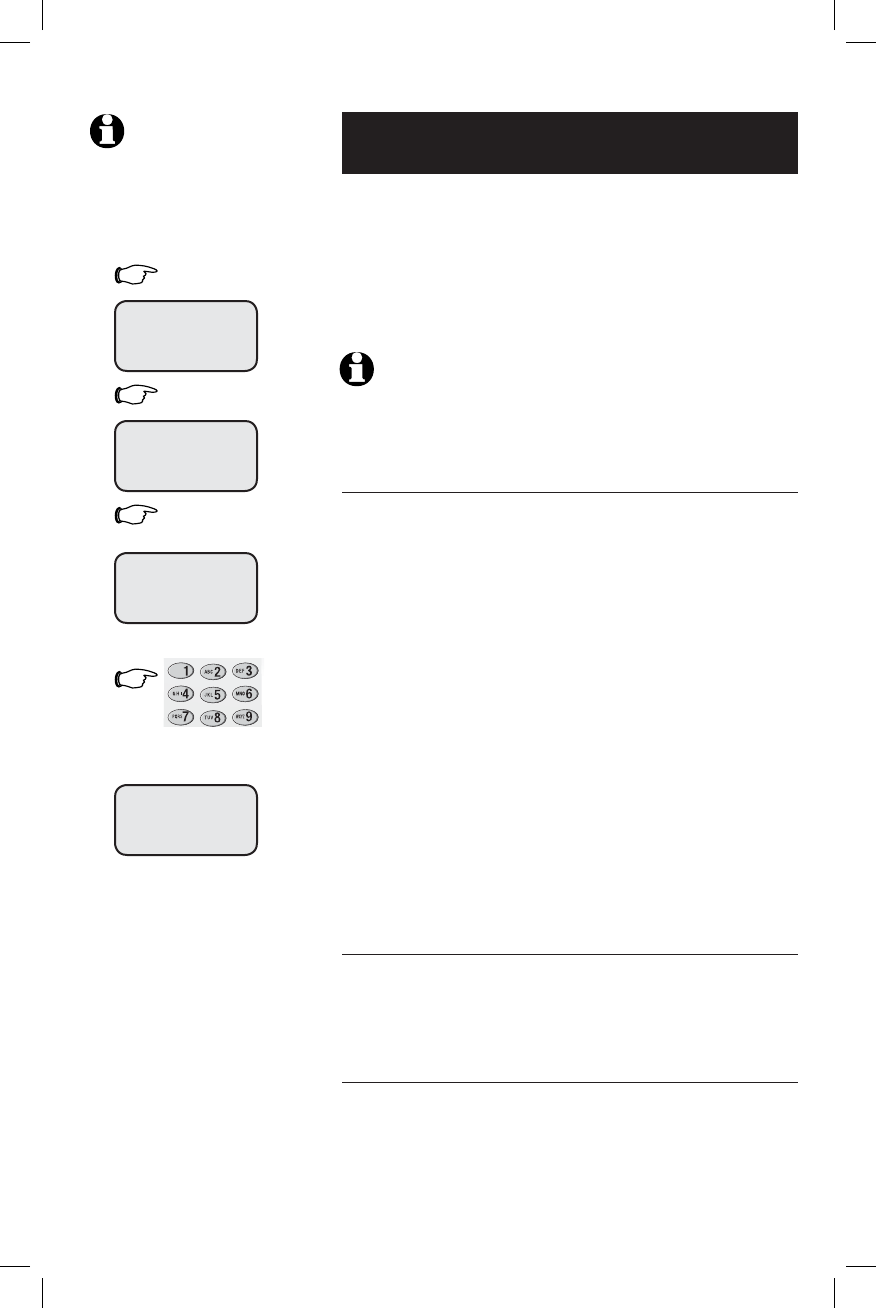
17
Directory
1
MENU
DIRECTORY
2
^
SPEED DIAL
3
SELECT
ENTER 1-9
ENTER NAME
01
(See Steps 3-7 on page
18-19 ).
4
NOTE: If all memory locations are
in use, an error tone will sound
when you attempt to enter a number. This
means the memory is full, and you will
not be able to store a new number until
you delete an existing one.
Speed dialing
On the cordless handset, the numbers called most fre-
quently can be stored in speed dial locations 1-9 and
dialed with only two button presses.
You can enter 9 Speed Dial numbers of up to 24 digits.
Each number is stored in a one-digit speed dial
location (1-9).
To enter a Speed Dial number
1. Press
MENU to begin programming.
2. Press ^ to display
SPEED DIAL
.
3. Press SELECT.
4. Press dial pad to choose speed dial location (1-9).
5. Enter a name up to 15 characters (see page 18), then
press SELECT.
6. Enter a telephone number up to 24 digits (see page
19), then press SELECT.
7. Choose distinctive ringing (yes or no) by pressing ^
or V. If you choose Yes (and if you have Caller ID
service), a different ringing style will alert you when
this person calls.
8. Press SELECT to store the number. You will hear a
confirmation tone.
To call a Speed Dial number
To use speed dialing, press and hold a dial pad button (1-
9) to display the number and name stored in that speed-
dial location, then press
PHONE or SPEAKER to dial.
To edit or delete a Speed Dial number
Press and hold a dial pad button (1-9) to display the
entry you want. Press SELECT, then press ^ or V
until the option you want is displayed (see page 21).
NOTE: The Speed Dial feature occupies up to nine of the thirty memory
locations in the Directory. For example, if there are only five Speed Dial
entries, then up to 25 entries can be stored in the Directory. If there are already
30 entries in the Directory, no new Directory and Speed Dial entries can be
stored in memory until some of the existing ones are deleted.


















