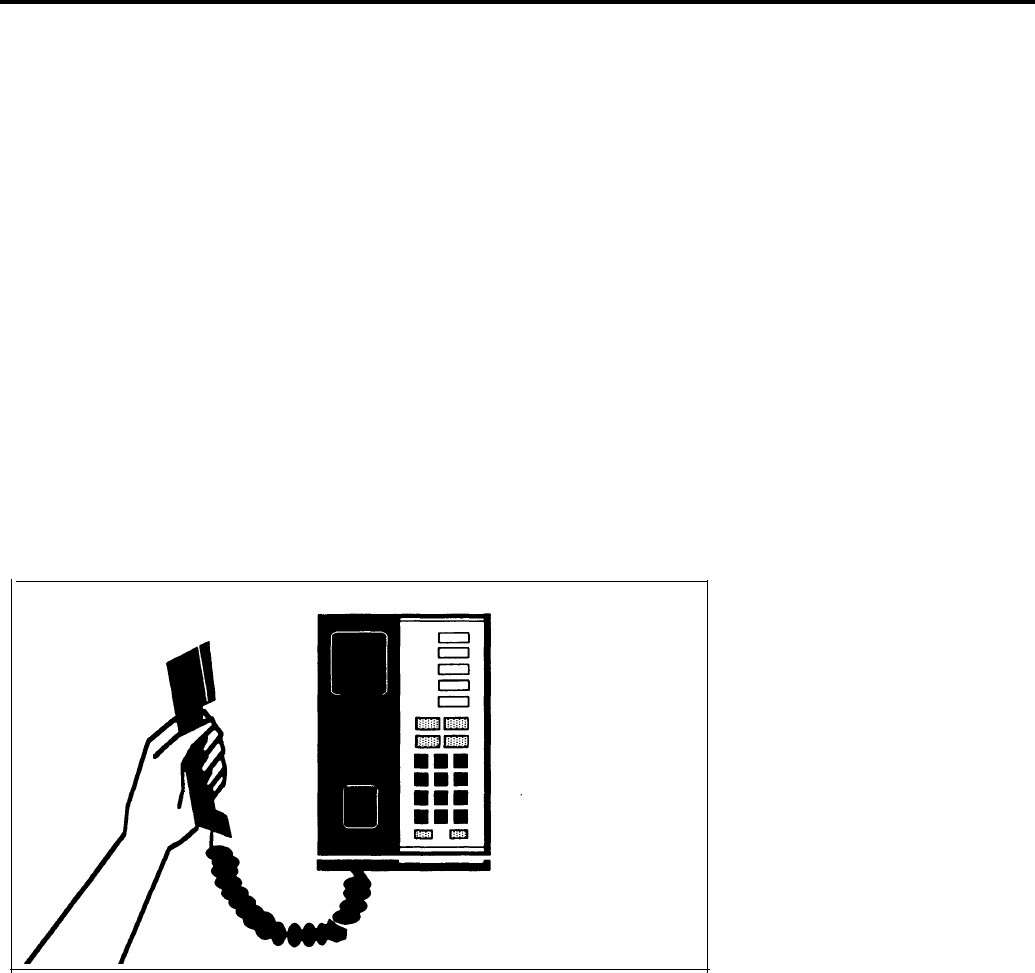
Individuals can program their voice terminals to meet their particular needs. The
features that people can program on the membrane buttons or general options are
discussed on the following pages.
AUTO INTERCOM
Would you like to call another intercom number by pressing only one button?
Auto Intercom allows you to program buttons on voice terminals for one-touch dial-
ing of frequently called intercom numbers. Before using your programmed Auto inter-
com button to call someone, look at the lights next to the button to see if his or her
voice terminal is in use; the green light goes on when the voice terminal is in use
or the Do Not Disturb feature is activated. Auto lntercom, also allows you to transfer
a call simply by touching the appropriate Auto Intercom button, if your system is con-
figured for One-Touch Transfer.
AUTOMATIC LINE SELECTION
Would you like to be connected to a free line just by lifting your handset?
Automatic Line Selection selects a free line when you lift your handset to make a
call so that you do not need to touch a line button to obtain a free line. You can pro-
gram the order in which lines are to be selected by the system. When your first-choice
line is in use, the system will automatically connect you to your second choice.
AUTOMATIC LINE SELECTION
25


















