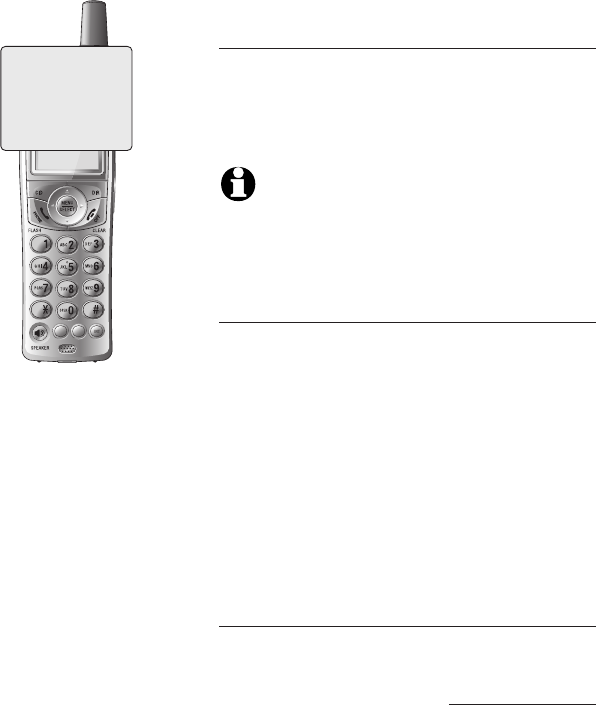
27
Telephone operation
Directory
Shared directory
The directory is stored in the telephone
base, and is shared by all handsets.
Changes made to the directory at any
one handset will be reflected in all.
NOTE: When one handset is offhook and
another handset is in idle mode, both hand-
sets can view caller ID log and directory at
the same time.
Memory capacity
The directory can store up to 50 entries.
Each entry can contain a number up to 32
digits, and a name up to 16 letters long.
A convenient search feature can help you
find and dial numbers quickly (page 30).
If all memory locations are in use, the
screen will display LIST FULL. You will
not be able to store a new number until
an existing one is deleted.
Exiting the directory
Press OFF/CLEAR to cancel an opera-
tion, back up to the previous menu, or
exit the menu display. Press and hold
OFF/CLEAR to return to the idle mode.
If you pause for too long while creating
an entry, the procedure will time out and
you will have to begin again.
TONE
DELETE
PAUSE
MUTE
REDIAL
555-1234
Pat Williams


















