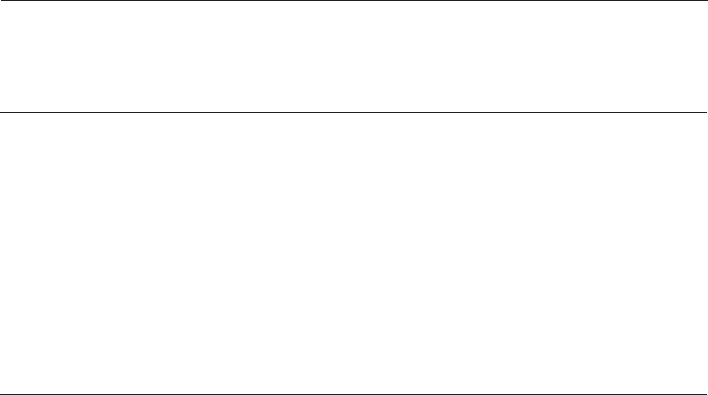
39
Appendix
I hear other
calls when using
the telephone
• Disconnect the telephone base from the telephone jack.
Plug in a different telephone. If you still hear other calls,
the problem is probably in the wiring or local service.
Call your local telephone company.
My caller ID fea-
tures are not work-
ing properly
• Caller ID is a subscription service. You must subscribe to
this service from your local telephone company for this
feature to work on your telephone.
• The caller may not be calling from an area which sup-
ports caller ID.
• Both you and the caller’s telephone companies must use
equipment which are compatible with caller ID service.
• If you subscribe to DSL service, install a DSL filter to the
telephone line between the telephone base and the tel-
ephone line jack. Contact your DSL service provider for
filter information.
The system does
not receive caller
ID or the system
does not display
caller ID during
call waiting
• Make sure you subscribe to caller ID with call waiting
features services provided by the local telephone com-
pany.
• The caller may not be calling from an area which sup-
ports caller ID.
• Both you and the caller’s telephone companies must use
equipment which are compatible with caller ID service.
• If you subscribe to DSL service, install a DSL filter to the
telephone line between the telephone base and the tel-
ephone line jack. Contact your DSL service provider for
filter information.
• Select channels four through 10 for your router (refer to
the user’s manual of your router for more information).
• If the other telephones in your home are having the
same problem, the problem is in the wiring or local serv-
ice. Contact the local telephone company (charges may
apply).
• Do you have DSL service? If yes, you need to have a DSL
filter installed at every telephone jack that has a tele-
phone connected to it. Contact your DSL service provider
for filter information.
Troubleshooting


















