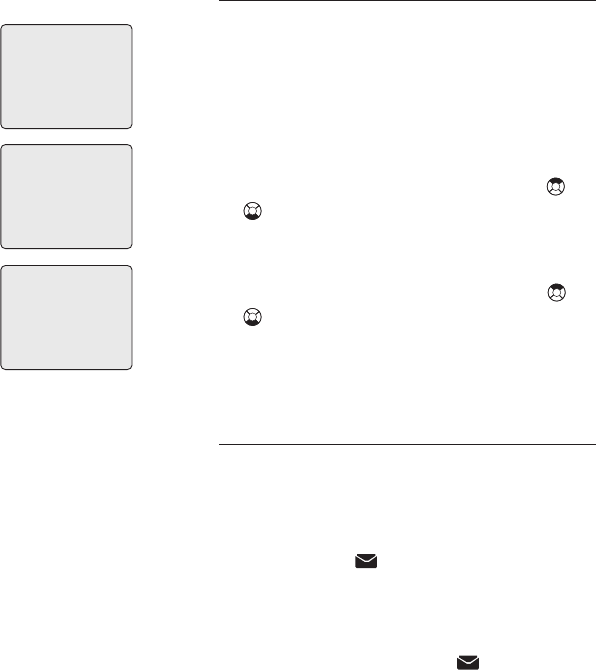
23
Telephone operation
Handset settings
Language
In this menu, you can select the language
used in all screen displays.
To select a language:
1. Press MENU/SELECT in idle mode to
enter the feature menu.
2. Use the up or down NavKey or
to scroll to the LANGUAGE menu,
press MENU/SELECT to enter the menu
when it is highlighted with a > symbol.
3. Press the up or down NavKey or
to select ENGLISH, FRANCAIS or
ESPANOL.
4. Press MENU/SELECT to save your prefer-
ence.
Clear voice mail indication
If you subscribe to voice mail services
provided by your local telephone com-
pany, the VOICEMAIL light on the tel-
ephone base will flash and NEW VOICE
MAIL and the icon will appear on all
handset screens when you have new
voice mail.
To manually turn off the NEW VOICE
MAIL message, the icon and
VOICEMAIL light:
1. Press MENU/SELECT in idle mode to
enter the feature menu.
CLR VOICE MAIL
>
DIRECTORY
CALL LOG
>
LANGUAGE
LANGUAGE
ENGLISH


















