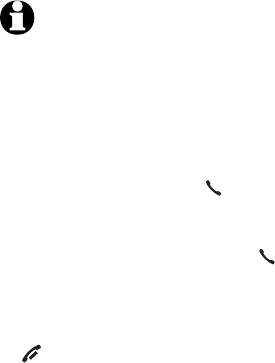
18
Telephone operation
NOTES:
• You can alternate between the intercom call and
the outside call by pressing INT on the originating
handset. The display will alternate between
INTERCOM and OUTSIDE to indicate which party
is active.
• You can end the intercom call and return to the
external call by pressing PHONE/FLASH on the
originating handset.
• The person on the ringing destination handset can
join the external call by pressing PHONE/FLASH,
connecting both handsets to the outside call.
5. Complete the transfer by pressing
OFF/CLEAR on the originating
handset or placing that handset in the
telephone base or handset charger.
The originating handset’s screen will
show CALL TRANSFERRED and the
other handset will automatically be
connected to the external call.
Intercom call transfer


















