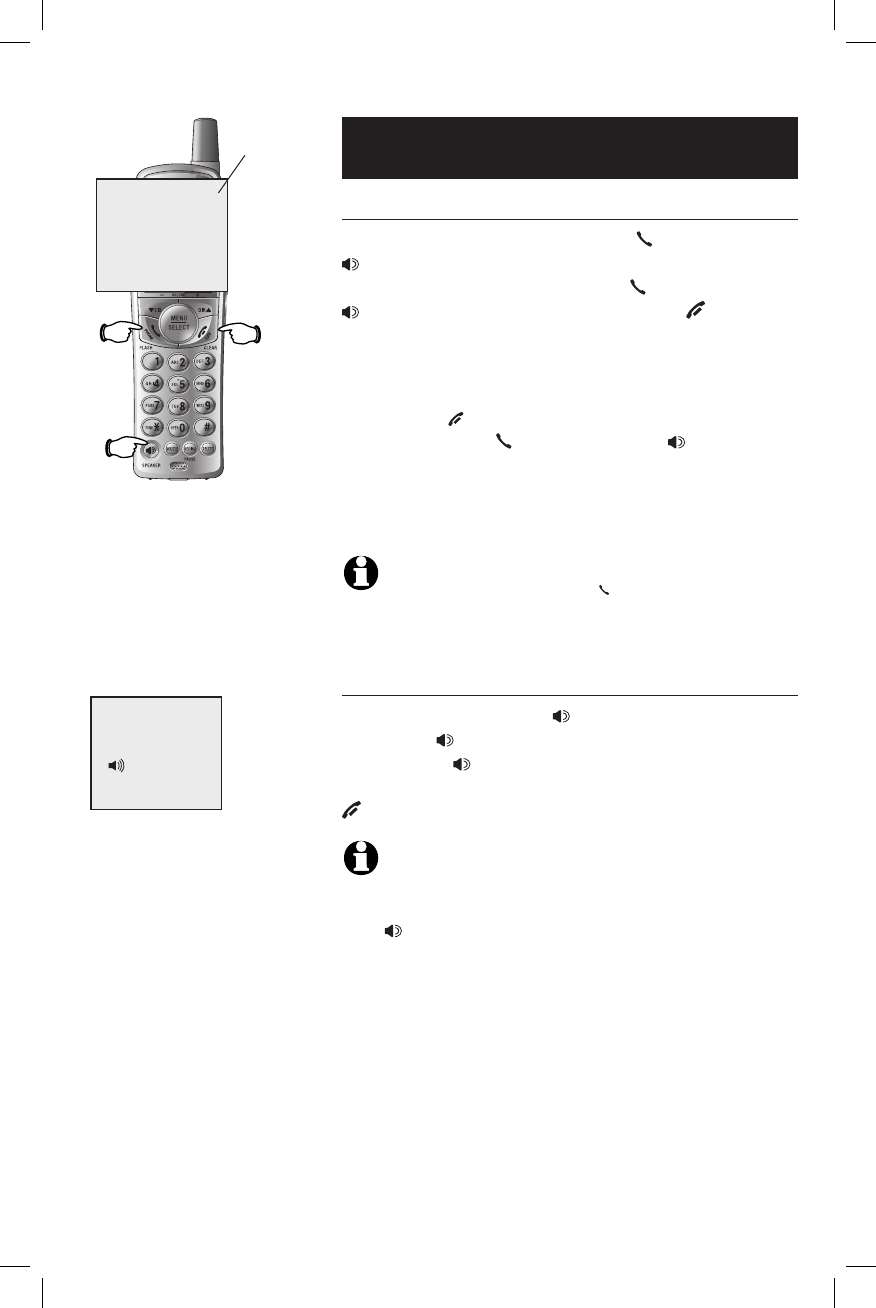
11
Telephone operation
Basic operation
Making and answering calls
To answer an incoming call, press PHONE/FLASH or
SPEAKER, or any dial pad key (0-9, * or #) on the
handset. To make a call, press PHONE/FLASH oror
SPEAKER, then dial a number. Press OFF/CLEAR
or place the handset in the telephone base to hang
up.
To predial (preview numbers before dialing), press
DELETE or OFF/CLEAR anytime to make correc-
tions, then press PHONE/FLASH oror SPEAKER to
dial.
The screen displays the elapsed time as you talk
(in hours, minutes and seconds).
NOTE: During a call, pressing PHONE/FLASH to access
services from your local telephone company will not affect the
elapsed time.
Hands-free speakerphone calls
To answer a call, press SPEAKER. To make a
call, press SPEAKER, then dial a number. During
a call, press SPEAKER to toggle between hands-
free speakerphone and normal handset use. Press
OFF/CLEAR to hang up.
NOTE: If a headset is plugged into the handset, you will
not be able to use the handset speakerphone. To use hands-
free speakerphone, make sure the headset is unplugged, then
press SPEAKER to activate the hands-free speakerphone.
Elapsed
time
SPEAKER 00:00:12
PHONE 00:00:12 00:00:12


















