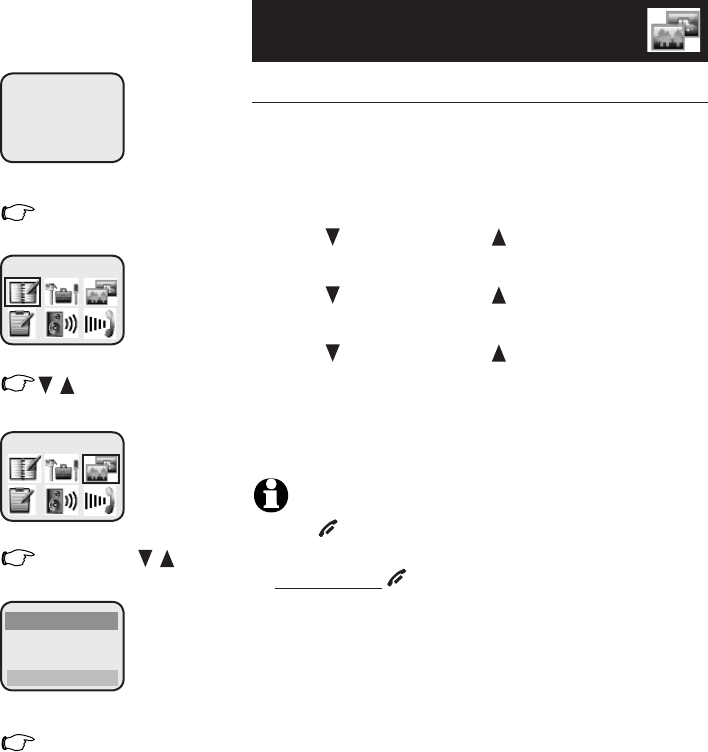
23
Telephone operation
Display
Brightness
At this menu you can adjust screen brightness to
one of five levels to maximize readability in dif-
ferent lighting conditions.
1. Press MENU/SELECT to enter the main menu.
2. Press CID/-VOLUME or DIR /VOLUME+ to scroll to
DISPLAY. Press MENU/SELECT.
3. Press CID/-VOLUME or DIR /VOLUME+ to scroll to
BRIGHTNESS. Press MENU/SELECT.
4. Press CID/-VOLUME or DIR /VOLUME+ to view a
sample of each brightness level.
5. Press MENU/SELECT to select the one you prefer.
NOTES:
1. Press OFF/CLEAR anytime to return to the previous
screen.
2. Press and hold OFF/CLEAR anytime to exit the menu.
DISPLAY
WALLPAPER
CONTRAST
BRIGHTNESS
DISPLAY
DIRECTORY
MENU
/
HANDSET 1
12:45PM
SELECT then /
SELECT


















