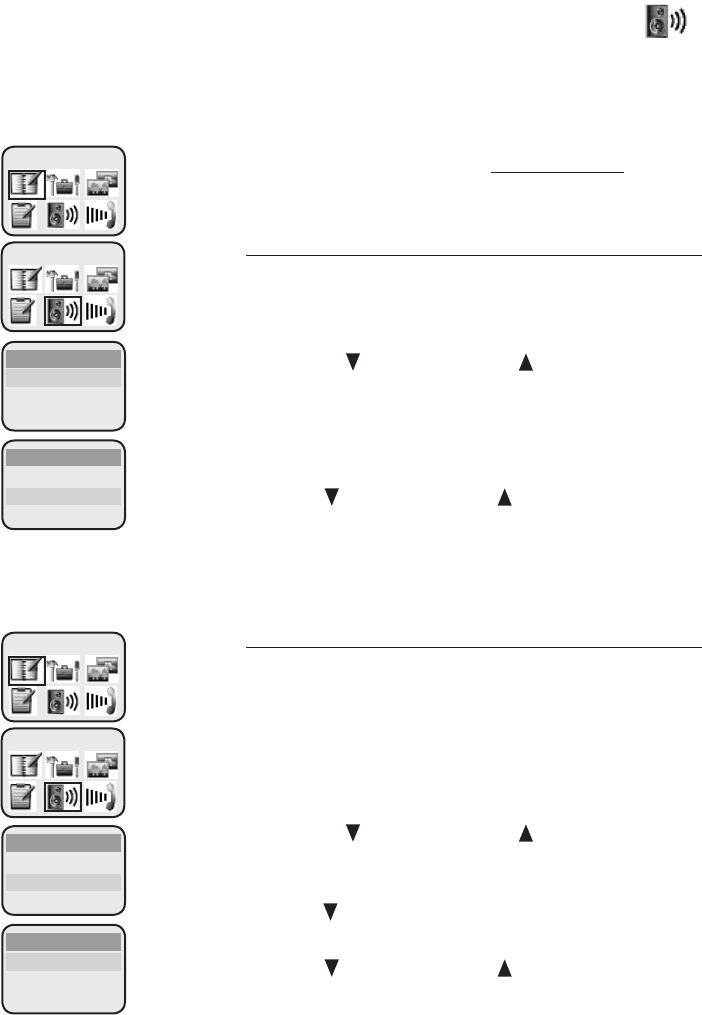
21
Telephone operation
Sounds
In the SOUNDS menu, you can choose one of ten
ringer melodies, and turn the key tone on or off.
To cancel an operation, back up to the previous
menu, or exit the menu display press OFF/CLEAR.
To return to the idle mode press and hold
OFF/CLEAR.
Ringer melody
To choose a ringer melody:
1. Press MENU/SELECT in idle mode to enter the
feature menu.
2. Use the CID/-VOLUME or DIR /VOLUME+ keys to
highlight SOUNDS, then press MENU/SELECT to
enter SOUNDS menu.
3. Press MENU/SELECT again to select RINGER
MELODY.
4. Press CID/-VOLUME or DIR /VOLUME+ to hear the
melody options.
5. Press MENU/SELECT to save your preference
and be returned to SOUNDS.
Key tone
The handset is preset to beep with each key
press. If you turn off the KEY TONE, there will be
no beeps when keys are pressed.
To turn the KEY TONE on or off:
1. Press MENU/SELECT in idle mode to enter the
feature menu.
2. Use the CID/-VOLUME or DIR /VOLUME+ keys to
highlight SOUNDS, then press MENU/SELECT to
enter the SOUNDS menu.
3. Press CID/-VOLUME to highlight KEY TONE, then
press MENU/SELECT to select KEY TONE.
4. Press CID/-VOLUME or DIR /VOLUME+ to highlight
ON or OFF.
5. Press MENU/SELECT to save your preference
and be returned to SOUNDS.
SOUNDS
KEY TONE
RINGER MELODY
DIRECTORY
SOUNDS
RINGER MELODY
MELODY 2
MELODY 1
MELODY 0
SOUNDS
RINGER MELODY
KEY TONE
DIRECTORY
SOUNDS
KEY TONE
ON
OFF


















