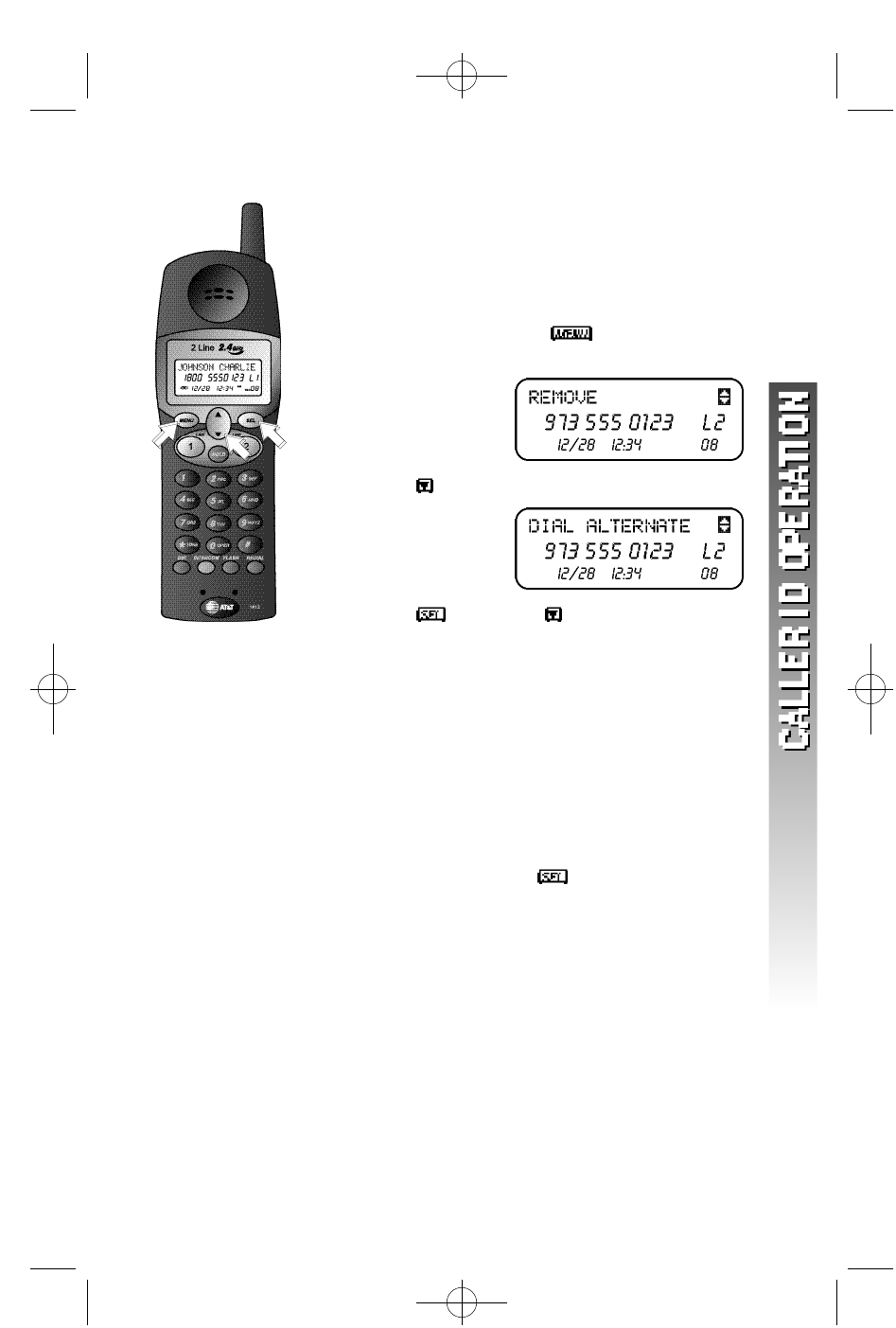
4 9
Dialing Options
If necessary, you can change the format of a displayed
number so that it will be dialed differently than it
appears in call history.
1 When the record for the party you want to
call is displayed,press . The screen
displays
2 Press . The screen displays
3 Press , then press until the number
appears the way you want to dial it.
For example: (The number is 908 555 1212)
1908 555 1212
555 1212
1 555 1212
908 555 1212
The number of dialing alternates available for
each call displayed depends on the format of
the original call.
4 When the number is displayed the way you
want to dial it,press to dial the call.
AM NEW
AM NEW
1412 2002.12.7 9:20 AM Page 49


















