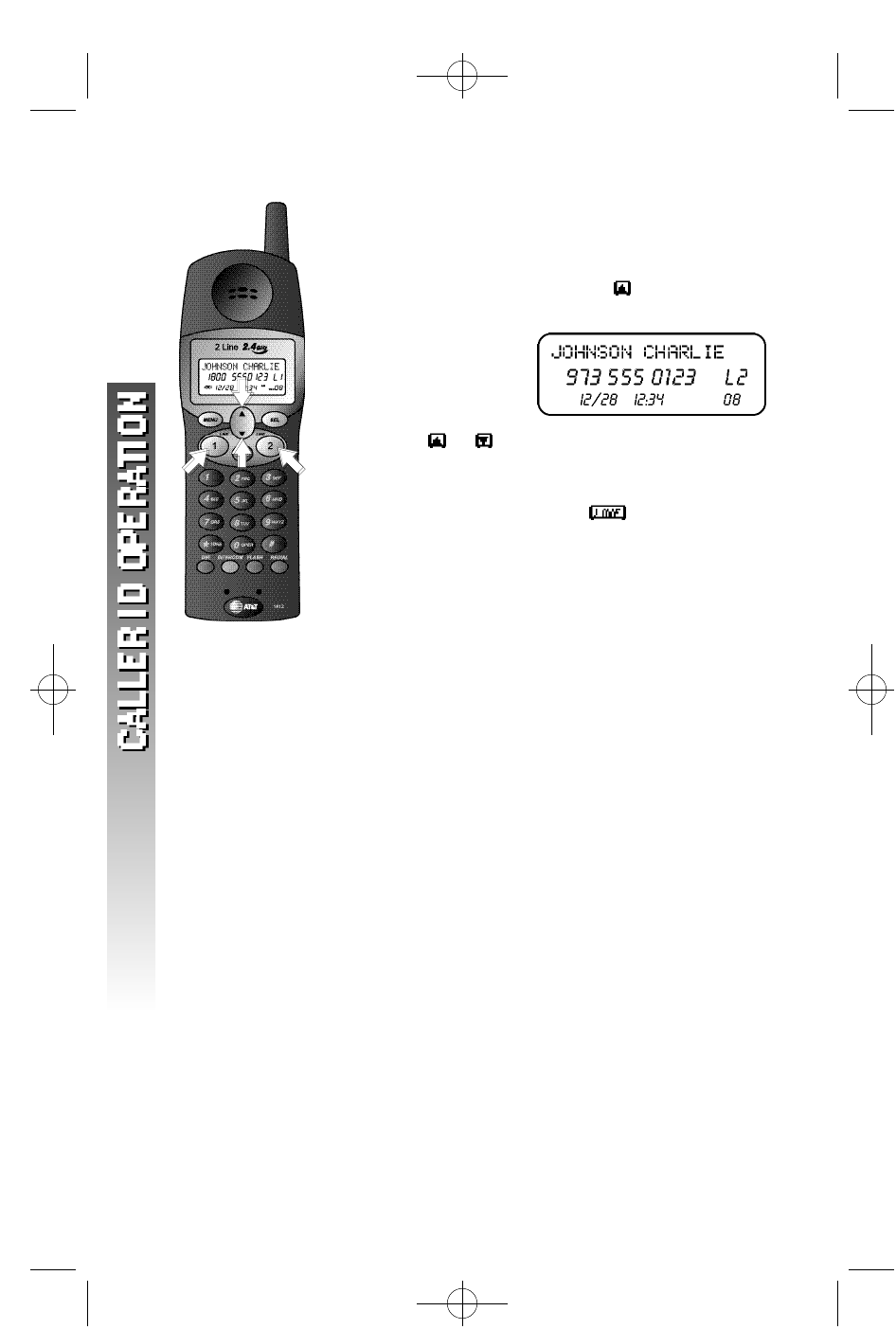
4 8
Display Dial
While you are reviewing call history,you can dial a
number displayed on the screen.
1 From the idle screen press . The screen
displays the most recent record in call history.
2 Use or to scroll through call history and
find the number you want to call.
3 When the record for the party you want to
call is displayed,press a button. The
handset automatically dials the number as it
is displayed.
AM NEW
1412 2002.12.7 9:20 AM Page 48


















