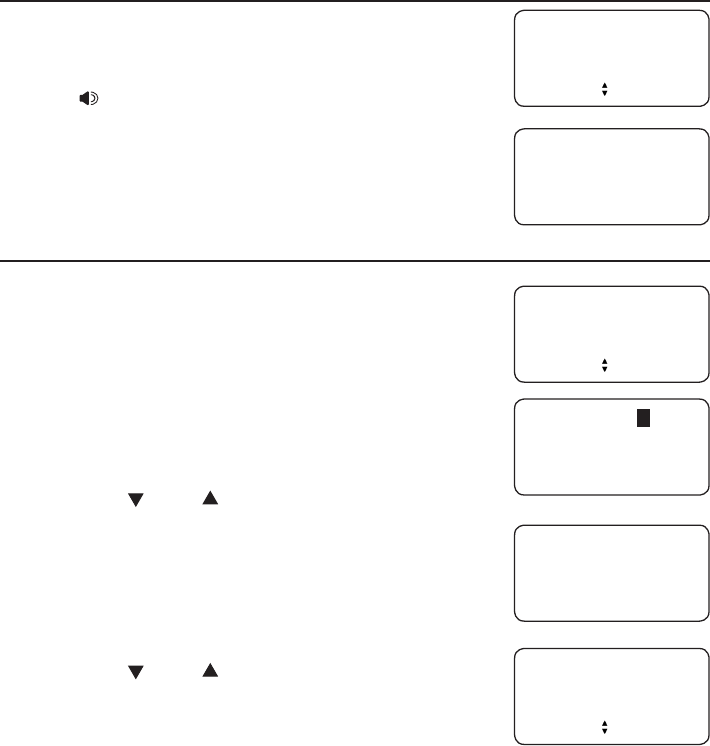
23
Directory
Dial a directory number
Search for the desired directory entry (see Review
directory entries on page 22).
When the desired entry displays, lift the handset or
press SPEAKER to dial.
Edit a directory entry
Search for the desired directory entry (see Review
directory entries on page 22).
Press MENU/SELECT. If you do not want to modify the
name, skip to step 4.
The screen prompts you to edit the name.
Use the dialing keys to add characters (refer to the
Character chart on page 20).
Press DELETE X to erase a character.
Press CID or DIR to move the cursor to the left
or right.
Press MENU/SELECT.
The screen shows ENTER NUMBER.
Use the dialing keys to add digits.
Press DELETE X to erase a digit.
Press CID or DIR to move the cursor to the left
or right.
Press REDIAL/PAUSE to insert a three-second
dialing pause (a P appears).
Press MENU/SELECT to save the entry. The screen shows the edited directory
entry.
1.
2.
1.
2.
3.
•
•
•
4.
5.
•
•
•
•
6.
CHRISTINE SMITH
8887227702
0:00:01
8887227702
12:00
AM
11/20
Dial or edit directory entries
ENTER NUMBER
8888832445_
CHRISTINE
CHRISTINE SMITH
8887227702
CHRISTINE
8888832445


















