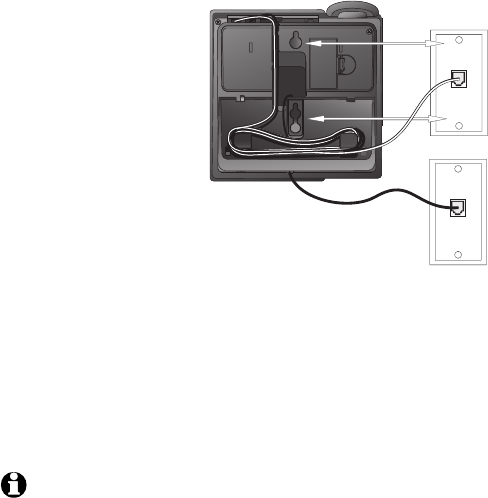
15
Getting started
Check for a dial tone.
Press LINE 1 then lift the handset, or press SPEAKER and listen for a dial
tone. Then press LINE 2 and listen for a dial tone. If there is no dial tone,
see Troubleshooting on page 58.
Confirm Lines 1 and 2.
Press LINE 1 and dial one of the telephone numbers. If there is a busy
signal, line 1 is the number you called. If line 2 rings, line 2 is the number
you called.
6.
7.
Use only the power adapter supplied with this product. To order a replacement power
adapter, visit our website at www.telephones.att.com, or call
1 (800) 222-3111. In Canada, dial 1 (866) 288-4268.
Be sure to use an electrical outlet not controlled by a wall switch.
The power adapters are intended to be correctly oriented in a vertical or floor mount
position. The prongs are not designed to hold the plug in place if it is plugged into a ceiling
or under-the-table/cabinet outlet.
1.
2.
3.
NOTES:
Wall mounting
If there are two separate one-line wall jacks, use both telephone
line cords. Plug one end of the clear telephone line cord into the jack
labeled L1 or L1/L2 on the back of the telephone. Plug one end of
the black telephone line cord into the jack labeled L2 on the back of
the telephone. Route the cords through the channel, bundle the cords,
and store them inside the bracket. For line 2, you will need to lift up
the bracket and put the cord through the hole in the bracket. Route
the cord through the channel so it comes out at the bottom of the
phone and return the bracket to the wall mount position. Make sure the
bracket clicks securely into place. Plug the free end of the telephone
line cord for Line 1 into the Line 1 modular wall jack. Plug the free end
of the telephone line cord for Line 2 into the Line 2 modular wall jack.
Make sure the telephone line cords snap firmly into place at both ends.
Place the telephone on the wall mounting plate and pull it down until it
is held securely.
•
Modular
wall jack
for Line 1
L1
Modular
wall jack
for Line 2
L2


















