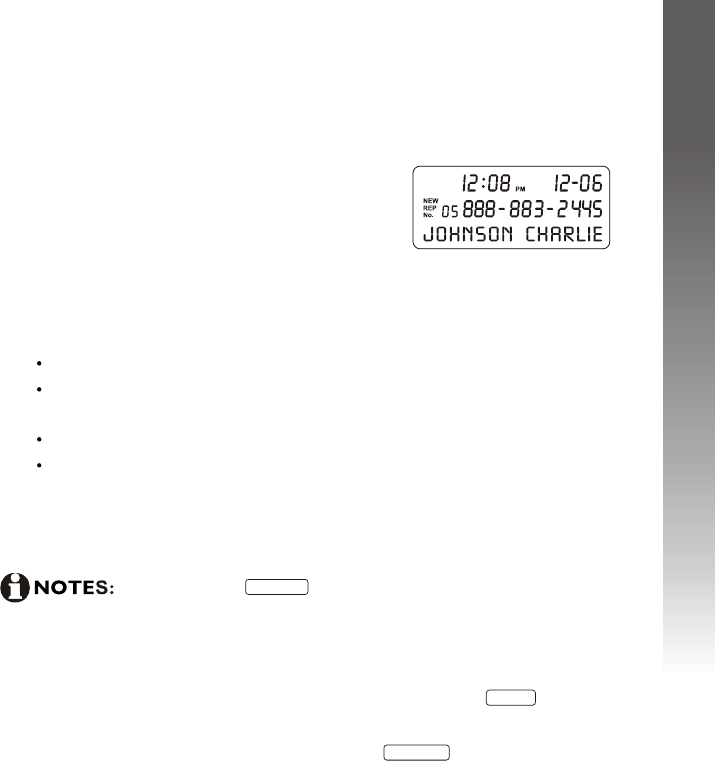
Caller ID operation
Caller ID operation
1. If you press while the phone is ringing, or while
you are on a call, the call information will not be stored in
the call history.
2. If you are using the display for setup or to see entries in the
set's memory and a call comes in, press while the
phone is ringing to see the call information. If you were
setting up the phone, press first to save the
set up information.
Even if the call information is not displayed, it will be
stored in the call history.
If you subscribe to caller ID service with your local service
provider, this stores all incoming calls with valid caller ID
information in the call history. Name, number, time and date can all be
stored, if they are sent with the call. A call is assigned a number from
1 to 65. The most recent call will have the highest number. The call
history number appears next to the phone number on the display.
N
telephone
telephone
ew (unreviewed) call information shows NEW in the display. A repeat
call from the same number shows REP in the display.
If you answer a call before information appears on the screen, it will not
be stored in the call history. Between the first and second rings, the
screen displays:
The caller's name (up to 15 letters are sent by your phone company),
The caller's area code and telephone number (area code is not
displayed if it is programmed as the home area code),
The time and date of the call.
The call's position in call history, which is displayed to
the left of the phone number.
Call information is displayed for about 30 seconds.
Caller ID operation
CLEAR
OPTIONS
REMOVE
27


















