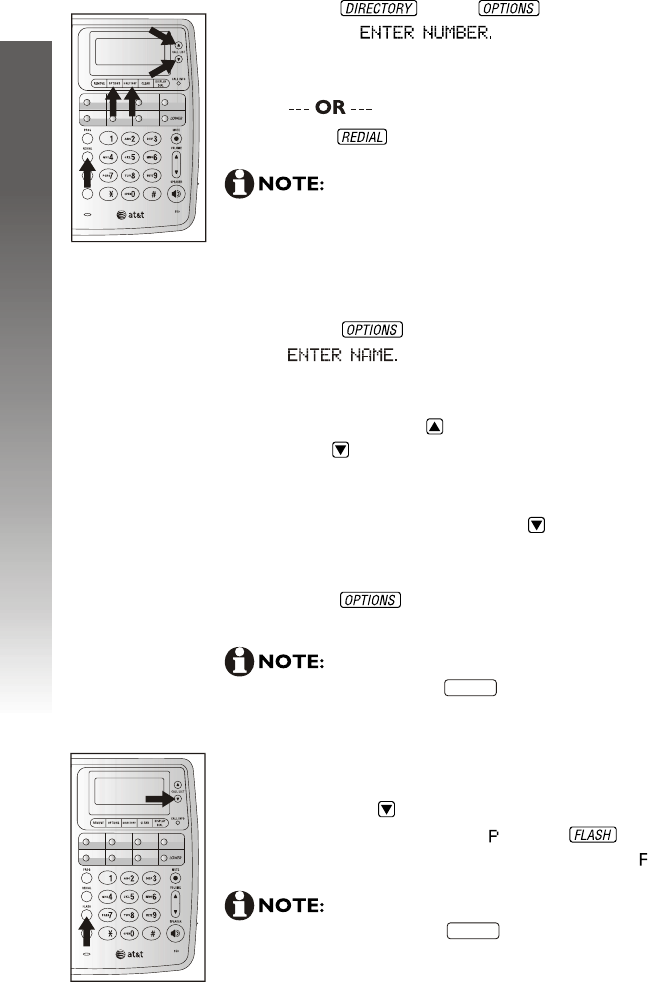
Store numbers and names in the
directory
Directory memory
Directory memory
1. Press , then . The screen
displays
2. Dial the telephone number you want to
store (up to 24 digits).
Press to store the last number dialed.
3. Press . The screen display includes
4. Use the Keypad characters chart on page
23 to enter a name up to 15 characters long.
Use CALL LIST to backspace and CALL
LIST to advance or add a space. When you
want to enter two characters in a row which
share a keypad button (for example M and O),
you must press CALL LIST to move the
cursor to the next position. There is no time
limit for entering the name.
5. Press to store the name and number.
To exit the directory at any time without
saving changes, press
CLEAR .
To exit the directory at any time without
saving changes, press
CLEAR .
Press CALL LIST twice to store a pause in the dialing
sequence (the screen displays ). Press to store
a press of the flash button (the screen displays ).
If the redial number is longer than 24
digits, you will hear an error tone if you are off
hook while storing the number. The number
cannot be stored.
Store a pause or flash in a
directory number
24


















