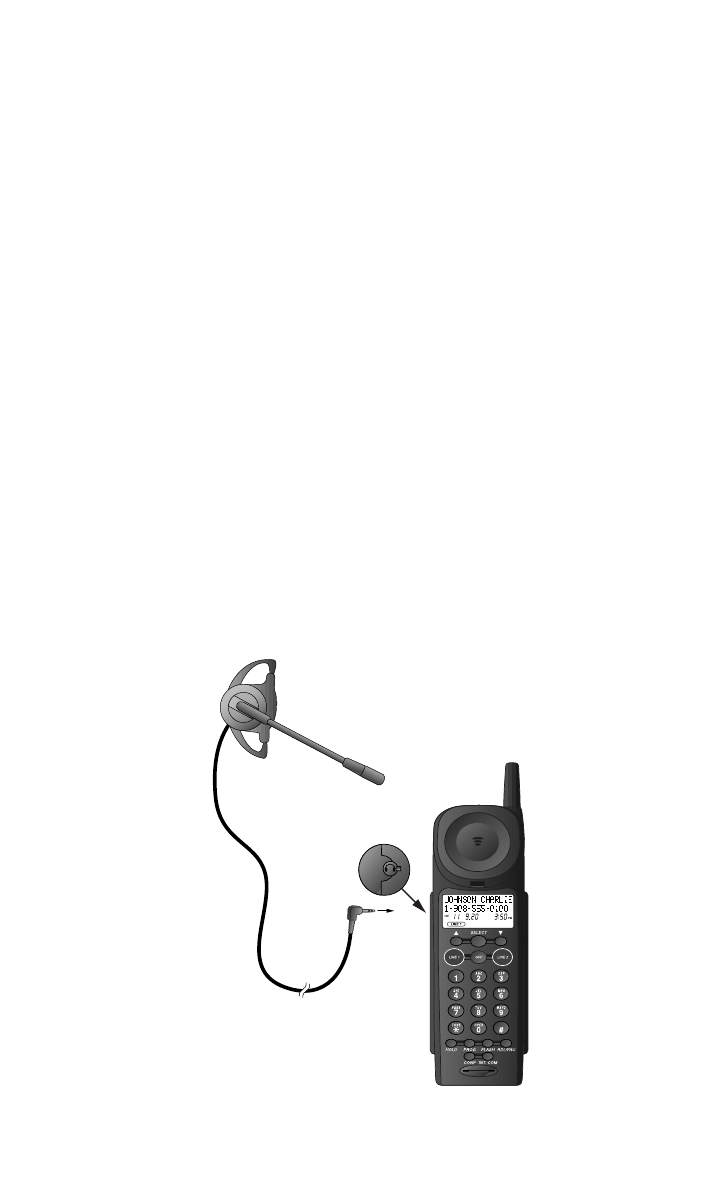
12
TELEPHONE OPERATION
AT THE HANDSET
Switching from Handset to Base Speakerphone
1 At the handset, make or answer a call on Line 1 or Line 2
— OR —
Establish a conference call.
2 Press H on the handset.
3 At the base, press the appropriate LINE button
— OR —
Press c to pick up a conference call.
Call Timer
While the handset or base is on a call, the screen displays the approximate
duration of the call.
Headset Jack
You can use this telephone hands-free when you install a 2.5 mm headset
(AT&T SKU# 24099), purchased separately.
Plug the headset into the jack located on the left side of the handset
(under the small rubber flap). Do not force the connection,but make sure
the plug fits securely.


















