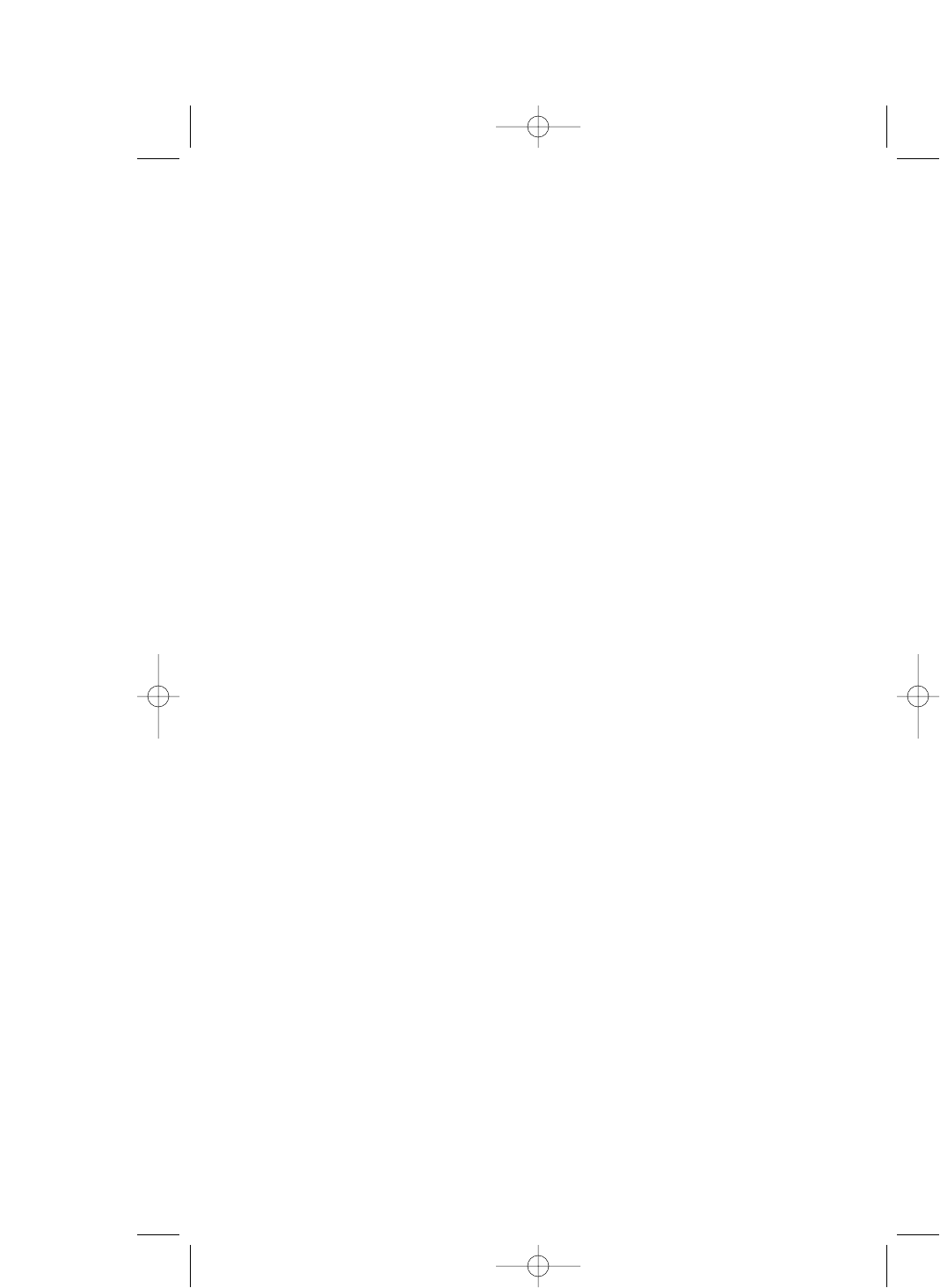
20
Audible Indicators
This system gives you voice prompts for feature operations and voice
confirmations when you press a button or complete an operation.
Set the Clock
1 With answering system on, press U until the system
announces,“Change clock.”
2 Press S until the system announces the correct day, then
press t.
3 Press S until the system announces the correct hour, then
press t.
4 Press S until the system announces the correct minutes, then
press t. The system announces the current clock setting.
5 Press an MBOX/STOP button to exit programming.
About Mailboxes
This answering system has three voice mailboxes. Callers using a touch
tone phone can select the mailbox in which their messages will be recorded
by pressing *1, *2,or *3while the system plays the outgoing
announcement. All other messages will be recorded in Mailbox 1.
About Announcements
• You can record up to two different announcements — one for normal
answering and one for when you’ve set the system to play the
announcement only.
• Use normal answering when you want the system to record callers’
messages. Use Announce Only when you want to give information to
callers without accepting messages.
• If you choose not to record an announcement, the system answers with
a pre-recorded announcement.
• The normal answering pre-recorded announcement says: “Hello. Please
leave a message after the tone.” The Announce Only pre-recorded
announcement says: “We’re sorry, messages to this number cannot
be accepted.”
• By setting Announce Only to on or off, you decide which
announcement your callers will hear when the system answers a call
(the system comes set for normal answering, with Announce Only
turned off). See “Change Announce Only” on page 22 to change your
announcement selection.
ANSWERING SYSTEM OPERATION
AT THE BASE
9371_book_1ATT 8/14/01 10:00 AM Page 20


















