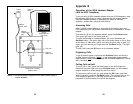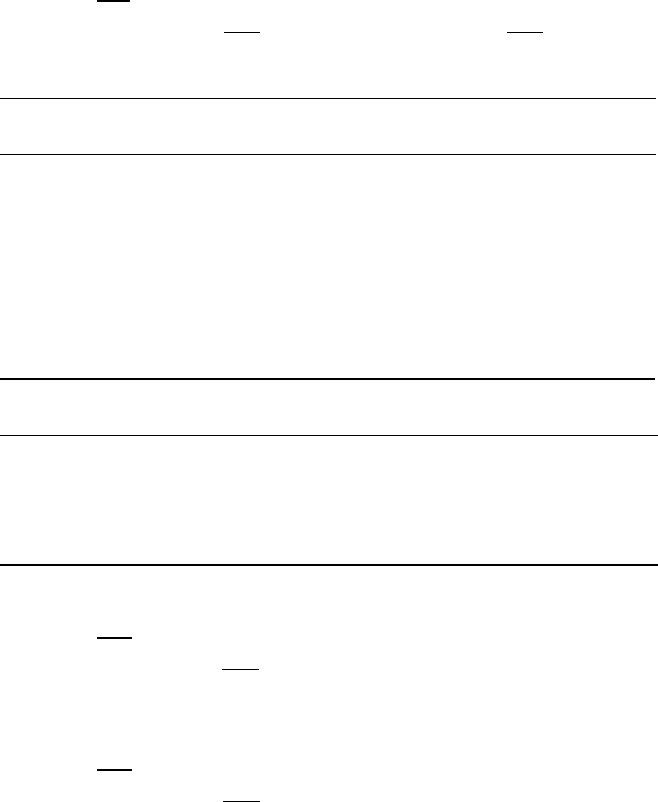
Flash
If your telephone is connected to a business communications system,
you can use [
Flash ] instead of pressing the switchhook for such features
as Conference or Call Waiting. Check with your System Administrator to
see which features you can use.
If you are using your telephone at home and you subscribe to custom
calling services through your local telephone company, you can press
[
Flash ], instead of pressing the switchhook, to activate these features.
For more information, refer to the custom calling instructions provided by
your telephone company.
Hold
Puts a call on hold until you can return to it. While a call is on hold, you
can leave your telephone to perform another task. Use when you have a
call that you don’t wish to drop, but which you have to interrupt briefly to
do something else.
To put a call on hold
1
Press [
Hold
]
●
Red light next to button goes on; call is on hold
●
You may hang up handset; the call remains on hold
To return to the held call
1
Press [
Hold
]
or
if you have hung up the handset, pick up handset again from the
cradle
●
Red light next to button goes off; you are reconnected to other
party
24
Hold (cont.)
or if you are using an 8110 telephone, you can return to the call by doing
the following:
1
Press [
Spkr
]
●
Red light next to [ Spkr ] goes on; red light next to [ Hold ] goes off
●
You are connected to other party
Message
This feature can be used only if your telephone is connected to a
business communications system such as System 25 or 75. Your
Message light flashes to let you know that a caller has left a message for
you. You can then follow your System Administrator’s local message
retrieval procedures to get your message.
Note: The Message light also flashes when a call is coming in (that is,
when the telephone is ringing).
Mute (for 8110 Users)
Turns off the microphone of the built-in speakerphone or the handset.
Use when you want to confer with someone in the room with you, but
you do not want the other party on the call to hear your conversation.
To prevent the other party from hearing you (To mute microphone)
1
Press [
Mute
]
●
Red light next to [
Mute
] goes on
●
Other party cannot hear you
To resume talking to the other party (To turn on microphone again)
1
Press [
Mute
]
●
Red light next to [
Mute
] goes off
2
Resume conversation with other party
25