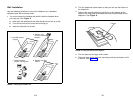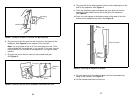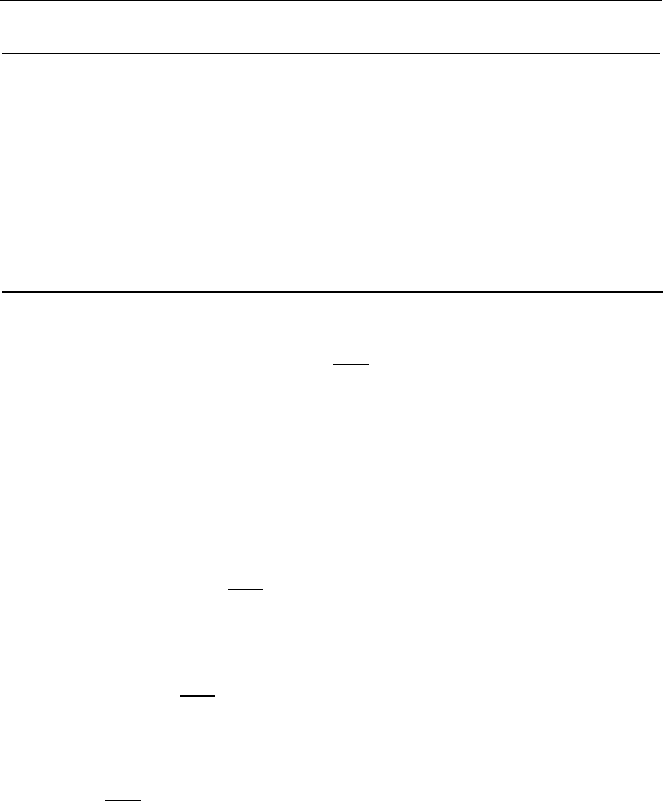
Answering and Placing a Call (cont.)
To place a call using the speakerphone (for 8110 users)
1
While on-hook, press [
Spkr
]
[dial tone]
●
Red light next to [
Spkr
] goes on
2
Dial desired number
To end a call
1
Hang up handset
or
if you are using the speakerphone, press [
Spkr ]
●
Red light next to [
Spkr
] goes off
Auto Answer (for 8110 Users)
Automatically answers the call and turns on the built-in speakerphone on
the 8110 telephone. When this feature is activated, the telephone rings
once, and then an alerter tone sounds to notify you that the call has been
answered. Your telephone will automatically drop the call and be ready
for the next call when the calling party hangs up.
Note: If you are using the 8110 telephone with a System 85 or a
DEFINITY Generic 2 switch, the line must be assigned as "Data
Restricted" in order for the telephone to work properly. Please contact
your System Administrator to have this feature assigned to your line.
To have your telephone automatically answer a call
1
2
3
4
While handset is on-hook, press [
Auto
]
●
●
Button released to the "up" position
Colored area on bottom of button reminds you that Auto Answer
feature is active
When a call comes in, the built-in speakerphone on your telephone is
automatically activated
●
●
Both you and the other party hear a full ring and then a short
burst of tone
Red light next to [
Spkr
] goes on
Speak to caller
When caller ends the call, 8110 telephone hangs up automatically
or
You can press [
Spkr
] to end call
●
The 8110 telephone is now ready for next Auto Answer call
To turn off the Auto Answer feature
1
Press [
Auto
]
●
Button reverts to "down" position
22
23