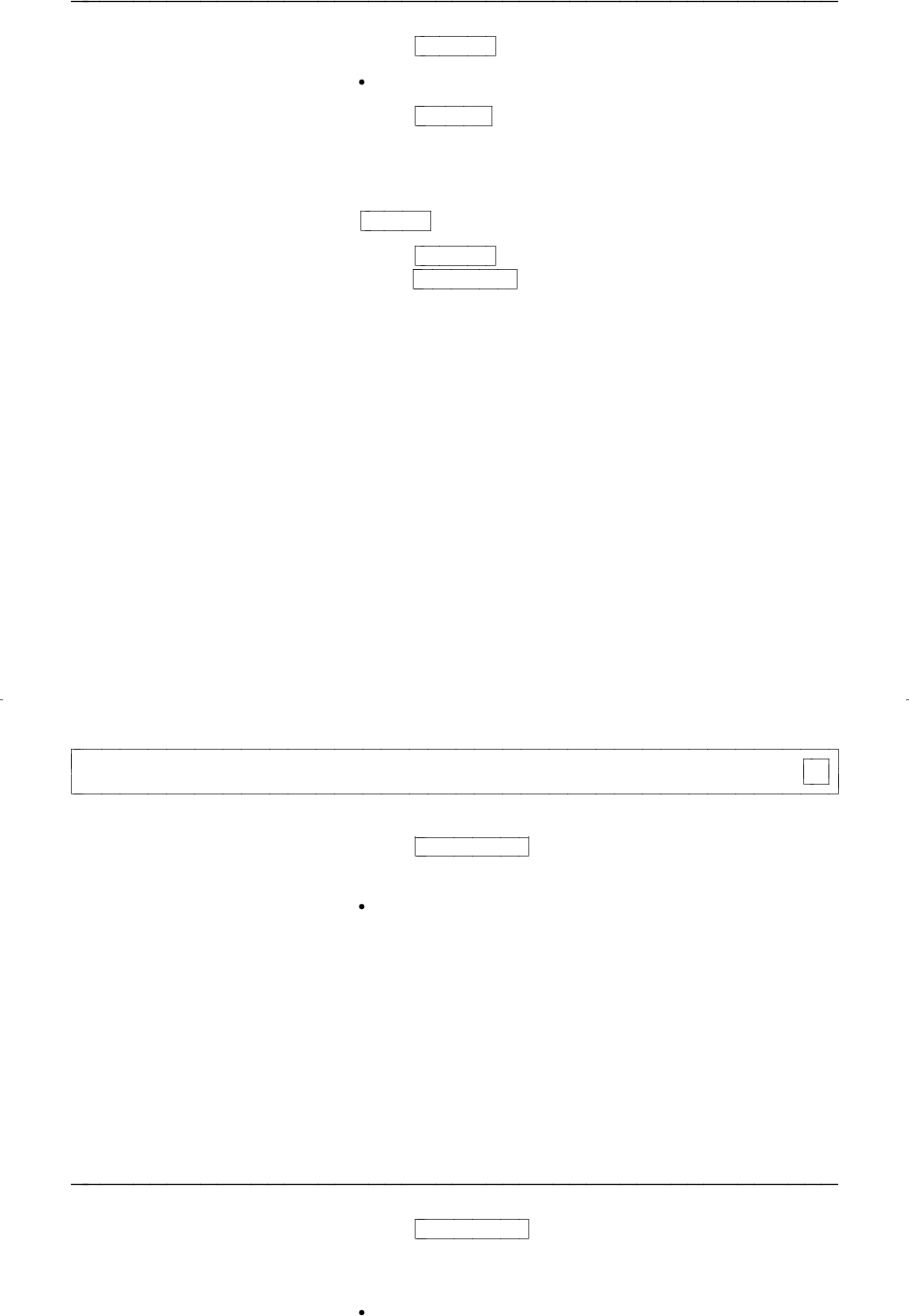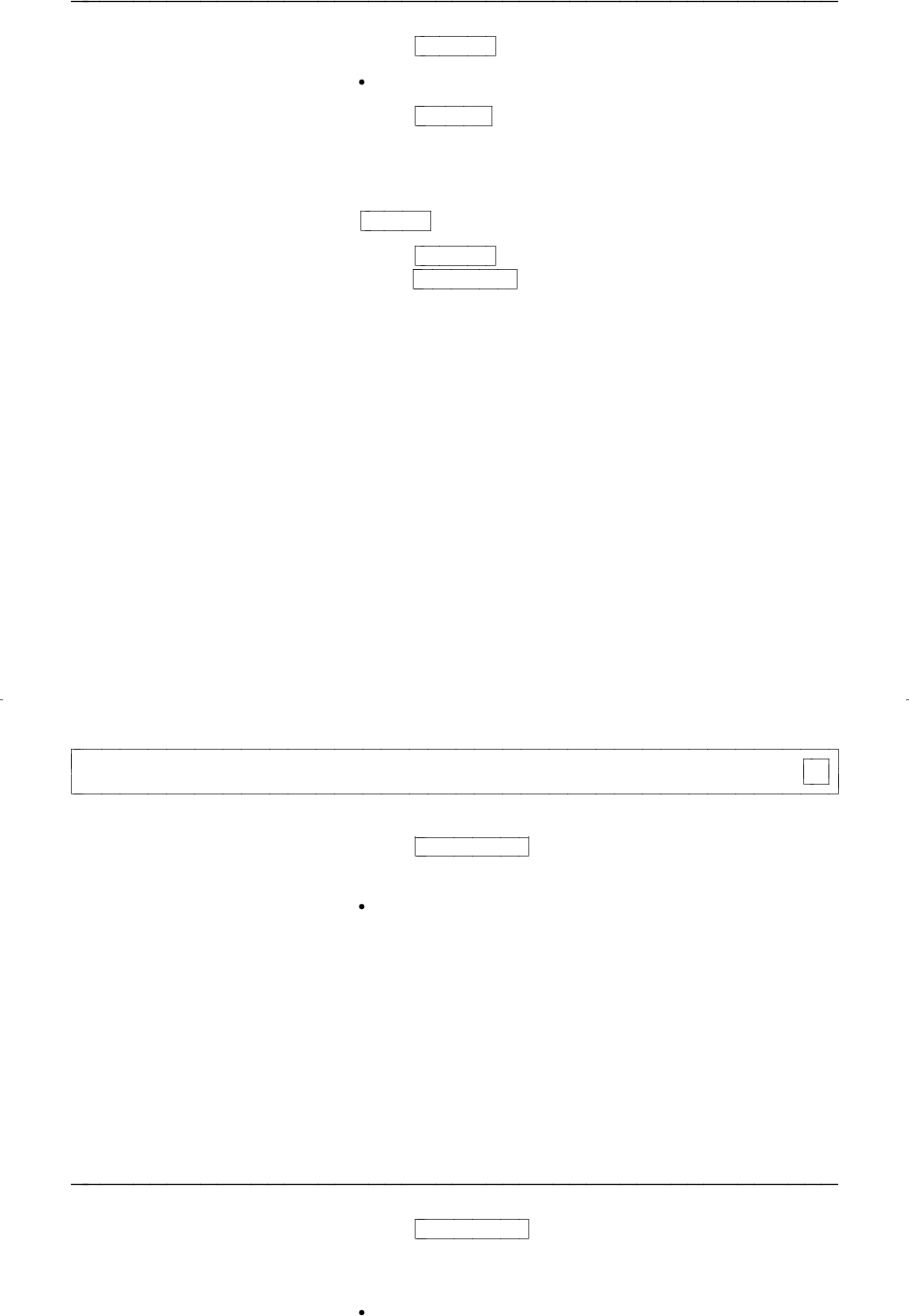
To talk privately with
co-worker after
answering a redirected
call
1 Press
Transfer
Call is put on hold
2 Press
Consult
[priority ring to co-worker]
or Dial co-worker’s extension
Note: You can privately discuss the call at this time;
if your co-worker is not available, press the fluttering
xxxxx to reconnect to call.
3 Press
Transfer again to send call to co-workeror
press
Conference to make it a 3-party call
Call Forwarding All Calls
To temporarily redirect
all calls to an extension
or outside number of your
choice
1 Press
Call Forward
or Dial Call Forward code ______ [dial tone]
Green light flutters
2 Dial extension or number where calls will be sent
[confirmation tone]
Note: Some voice terminals have restrictions on
where calls can be forwarded (see your System
Manager).
3 Hang up
Note: You may hear a ring-ping tone from your
voice terminal as each call is forwarded.
To cancel Call
Forwarding
1 Press
Call Forward again (while on-hook)
or Dial Call Forward Cancel code ______
[confirmation tone]
Your calls will now ring at your own voice
terminal
16