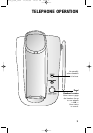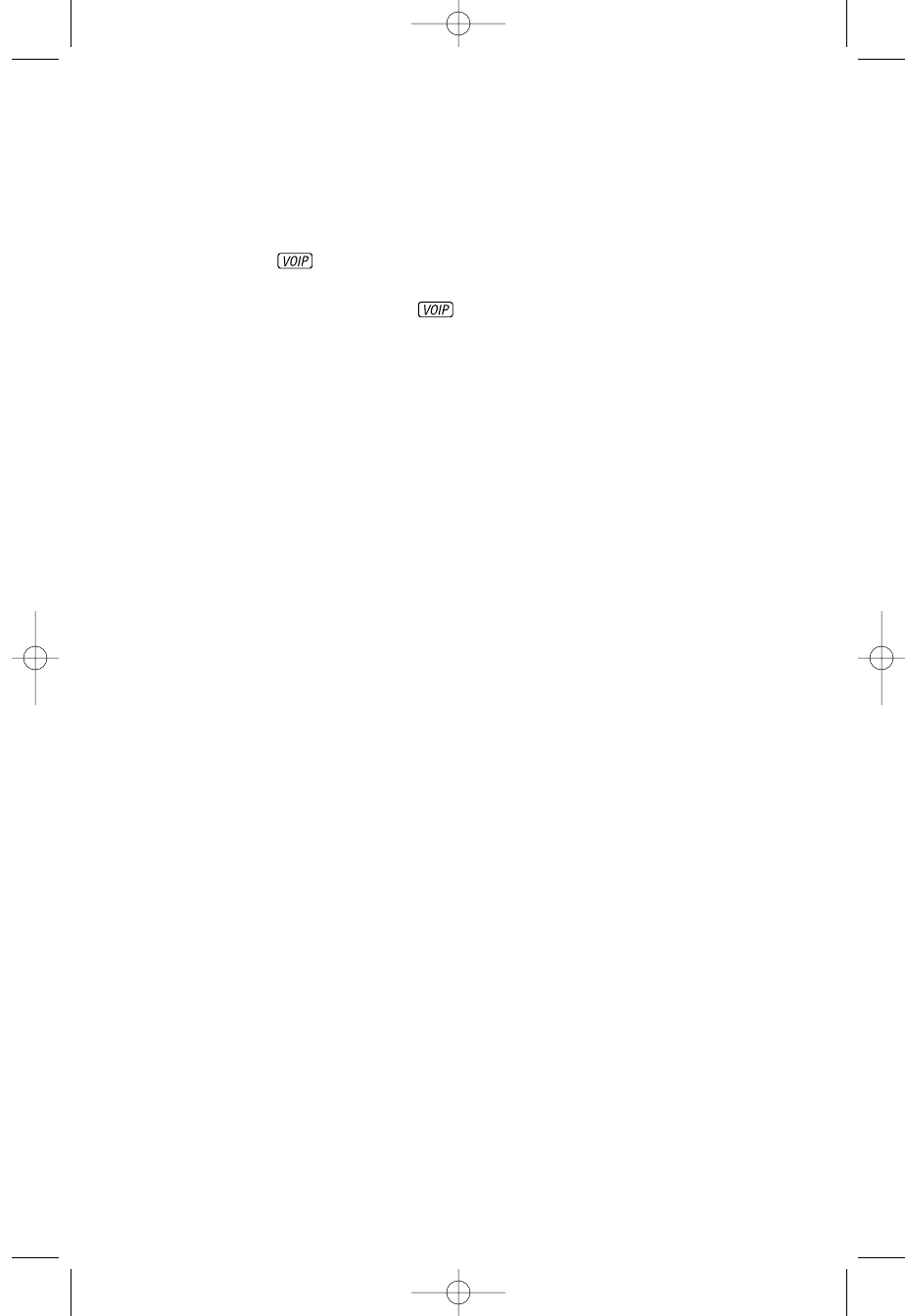
Making Internet Calls
• Follow your internet calling provider’s directions to establish a call.
Then press to connect the call to your handset.
• If you receive a regular call while you’re on an internet call, press
p to take the call. Press to return to your internet call.
Handset Ringer Style
You can select from four different handset ringer styles.
1 Make sure the handset is off.
2 Press g, #.
3 Press 1, 2, 3 or 4 to select your ringer style. You will hear a
sample of the ringer style.
4 Press g.
Ringer Off/Battery Save
1 Make sure the handset is off.
2 Press g, #.
3 Press 5.
4 Press g.
5 To turn the ringer on again, see Handset Ringer Style.
HEADLINE LEFT
HEADLINE L-SUB
10
TELEPHONE OPERATION
6100_book_1ATT 11/25/00 12:37 PM Page 10