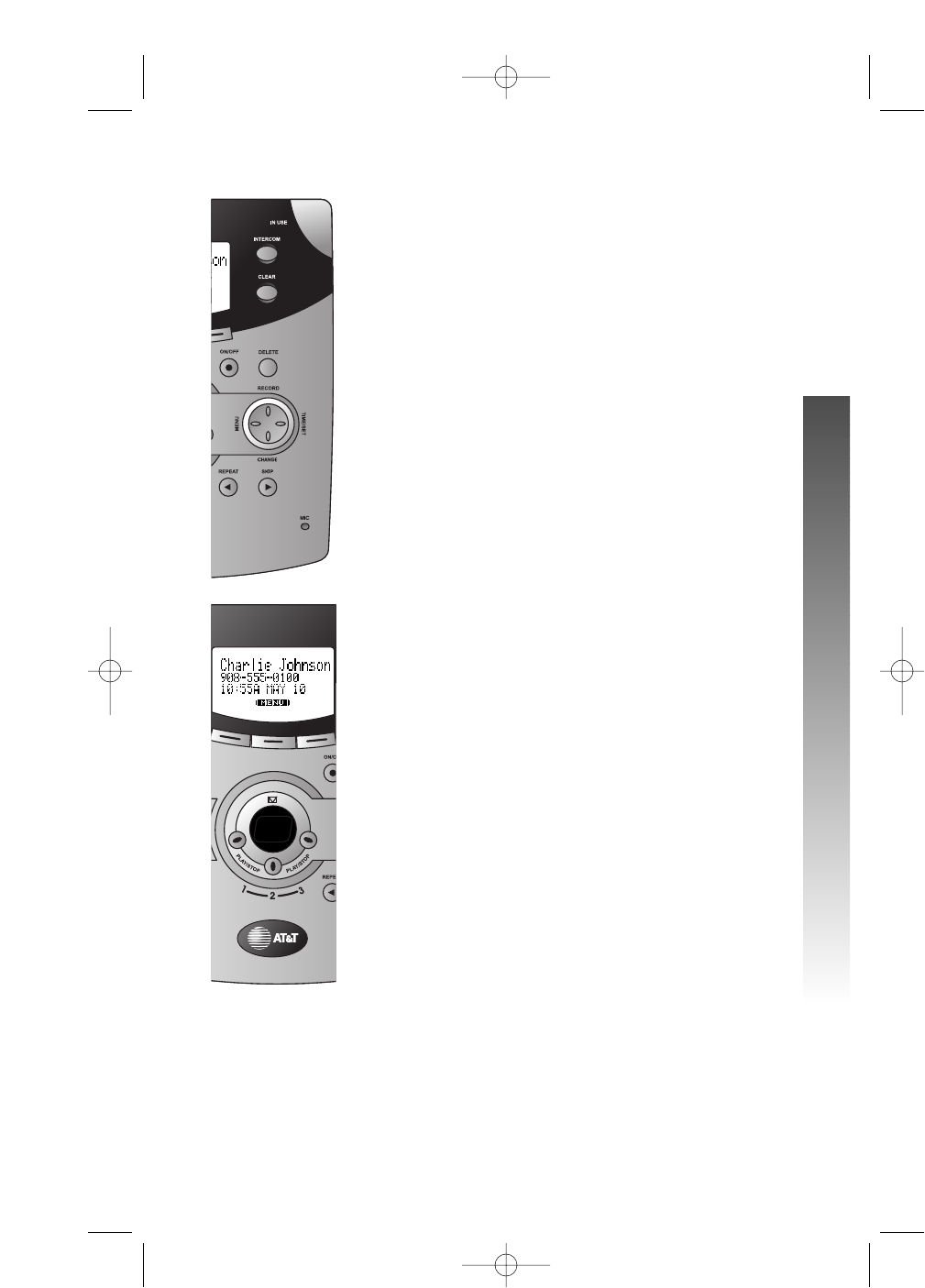
53
ANSWERING SYSTEM OPERATION
ANSWERING SYSTEM OPERATION
Answering System Feature Setup
You can set up one feature at a time, or you can set up
a feature and then move on to set up another feature.
1 Make sure the answering system is on.
2 Press and release U until you hear the
system announce the feature you want to set.
Refer to the Feature Summary chart on page 54
for a description of the features and your choices.
3 Press c to hear the feature’s settings.
4 Press U to move on to the next feature
or press a PLAY/STOP button to exit Feature
Setup.
j
jj
jj
m
mm
mm
m
mm
mm
m
mm
mm
p
pp
pp
5840_CIB_2ATT 2002.11.7 5:50 PM Page 53


















