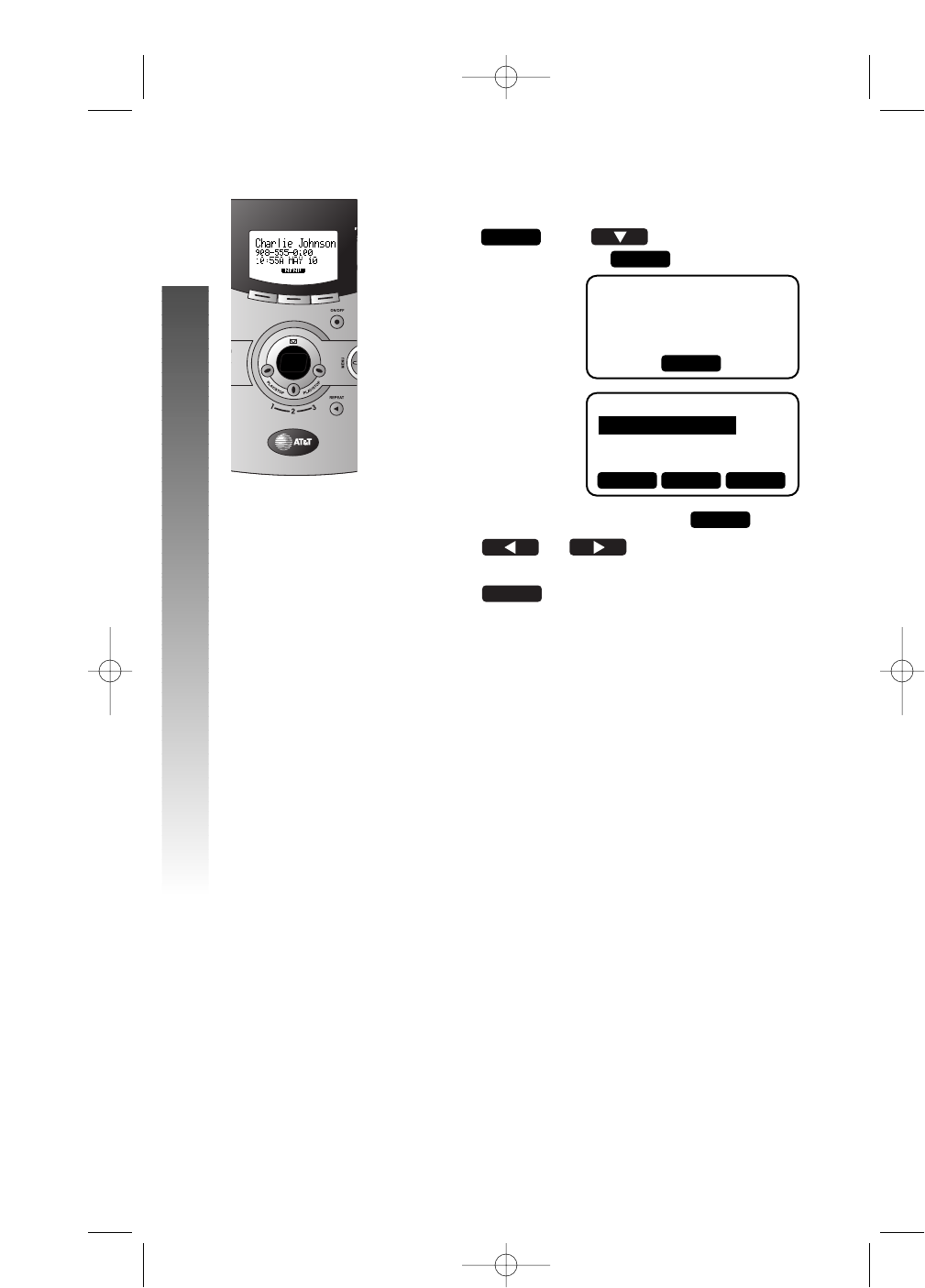
22
Contrast
1 Press . Use to highlight BASE
SETTINGS, then press .
2 Highlight CONTRAST,then press .
3 Press or to decrease or
increase screen contrast.
4 Press to save the displayed setting.
OK
OK
CALLS LOG
BASE SETTINGS
DISPLAY BASE-ID
OK
MENU
FEATURE SETUP – BASE
FEATURE SETUP – BASE
▲
MENU
▼
BASE SETTINGS
▲
OK
▼
i
ii
ii
i
ii
ii
i
ii
ii
5840_CIB_2ATT 2002.11.7 5:48 PM Page 22


















