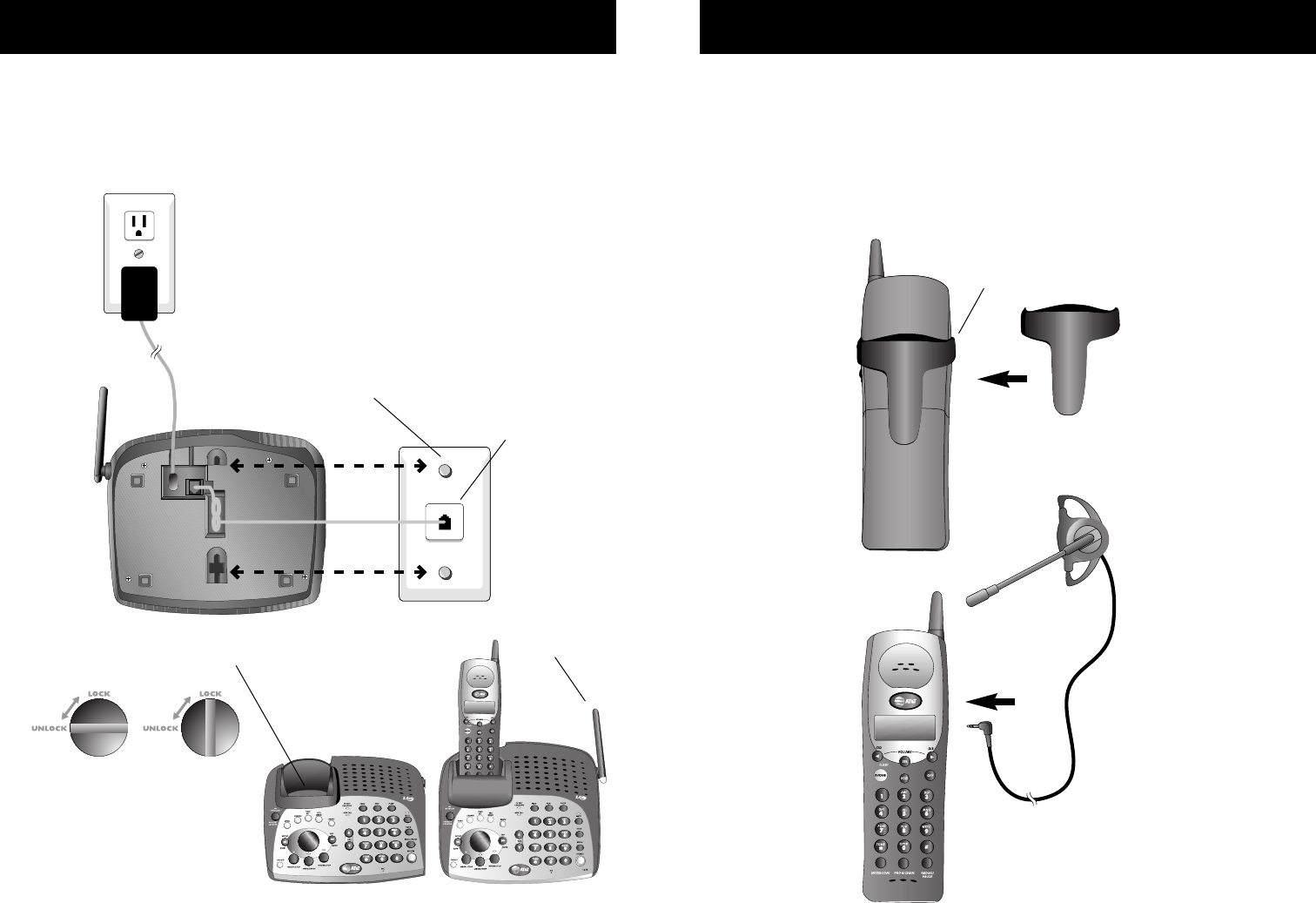
9
Getting Started
8
Getting Started
Belt clip & optional headset
Install belt clip as shown below if desired.
For hands-free telephone conversations, you can use any industry standard 2.5 mm
headset (purchased separately). For best results use an AT&T 2.5 mm headset.
Wall mounting
The speakerphone base can be installed on any standard wall-phone outlet as shown
below. Choose a location away from electronic equipment, such as personal comput-
ers, television sets or microwave ovens. Avoid excessive heat, cold, dust or moisture.
Rotate cradle up to hold handset upright
Plug power cord
transformer into
electrical outlet
Press and slide down firmly so
base is held securely on outlet
mounting pegs
Plug short line cord
into telephone jack
Snap belt clip into notches on
side of handset. Rotate and pull
to remove.
Plug 2.5 mm headset
into jack on side of
handset (beneath
small rubber cap)
Rotate antenna to
fully upright position
1 Use a flat-head screwdriver or coin
to turn the screw head to the unlock
position.
2 Rotate cradle up to hold the handset
upright when wall mounted.
3 Use a flat-head screwdriver or coin
to turn the screw head to the lock
position.


















