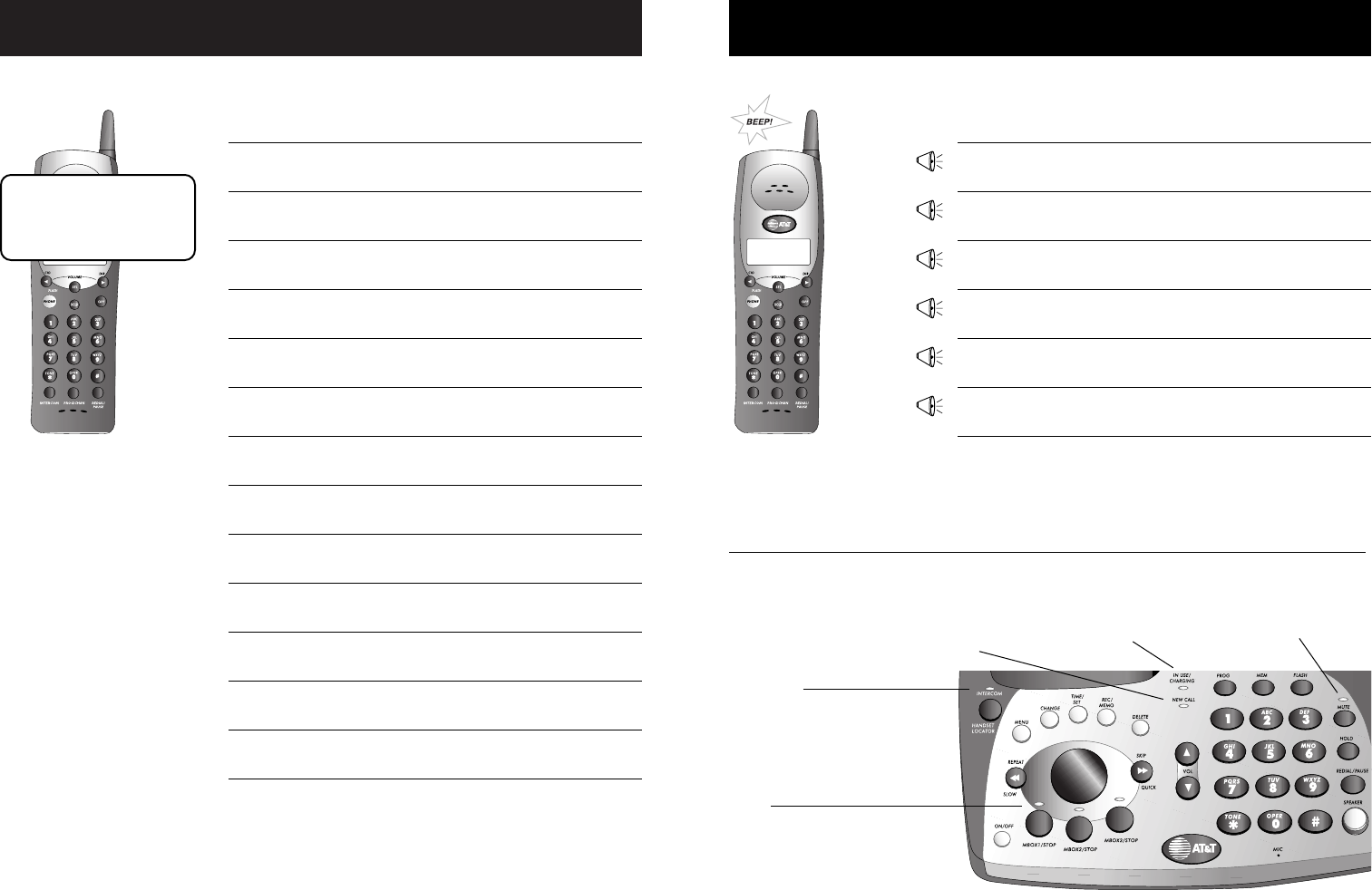
CONNECTING...
The handset is waiting for a dial tone.
INTERCOM
The base is paging the hanset for an
intercom call.
NEEDS RECHARGING
Handset battery is depleted. Place
handset in base to charge the battery.
BATTERY LOW
Handset battery is low. Place handset in
base to charge the battery.
NO LINE
The phone line is disconnected. Check
the line jacks.
EXTENSION IN USE
Another telephone on this line is in use.
OUT OF AREA
The handset is out of range. Move closer
to the base.
MESSAGES WAITING
You have new voice mail. (Requires
Voice Mail service local phone company.)
RINGER OFF
The handset ringer is turned off.
HOLD
Current call is on hold.
35
Appendix
34
Appendix
Display screen messages, lights and tones
RINGING
There is a call coming in.
PAGING
The handset is paging the base for an
intercom call.
PHONE
The handset is in use.
“Beep-Beep...Beep-Beep...”
(Double beep every 5 seconds)
Handset battery is low. Place handset in
base to charge the battery.
“Beep”
(Single beep)
Handset has registered with base and
can be used.
“Beeeeeeeeep”
(1 long beep)
Confirm tone (current operation has been
successfully completed).
“Beep-Beep-Beep-Beep-Beep”
(5 quick beeps)
Error tone (current operation has been
unsuccessful; try again).
INTERCOM
Flashing:
Base is paging handset.
Steady:
Intercom is in use.
Display screen messages, lights and tones
“Beep-Beep-Beep”
(3 quick beeps)
The handset is out of range. Move closer
to the base.
“Beep-Beep”
(1 double beep)
Handset has not registered with base.
Place handset in base to re-register.
Screen display messages Alert tones
CONNECTING...
Indicator lights
IN USE/CHARGING
Steady:
Handset battery is charging.
Flashing:
Phone is in use, or call is
on hold.
NEW CALL
If you have Caller ID service:
On when new
calls have been received; off when all new Caller
ID records have been reviewed (see page 20).
MUTE
On when base
microphone is muted.
MBOX
Steady:
Mailbox contains messages.
Flashing:
New messages have been
received.


















