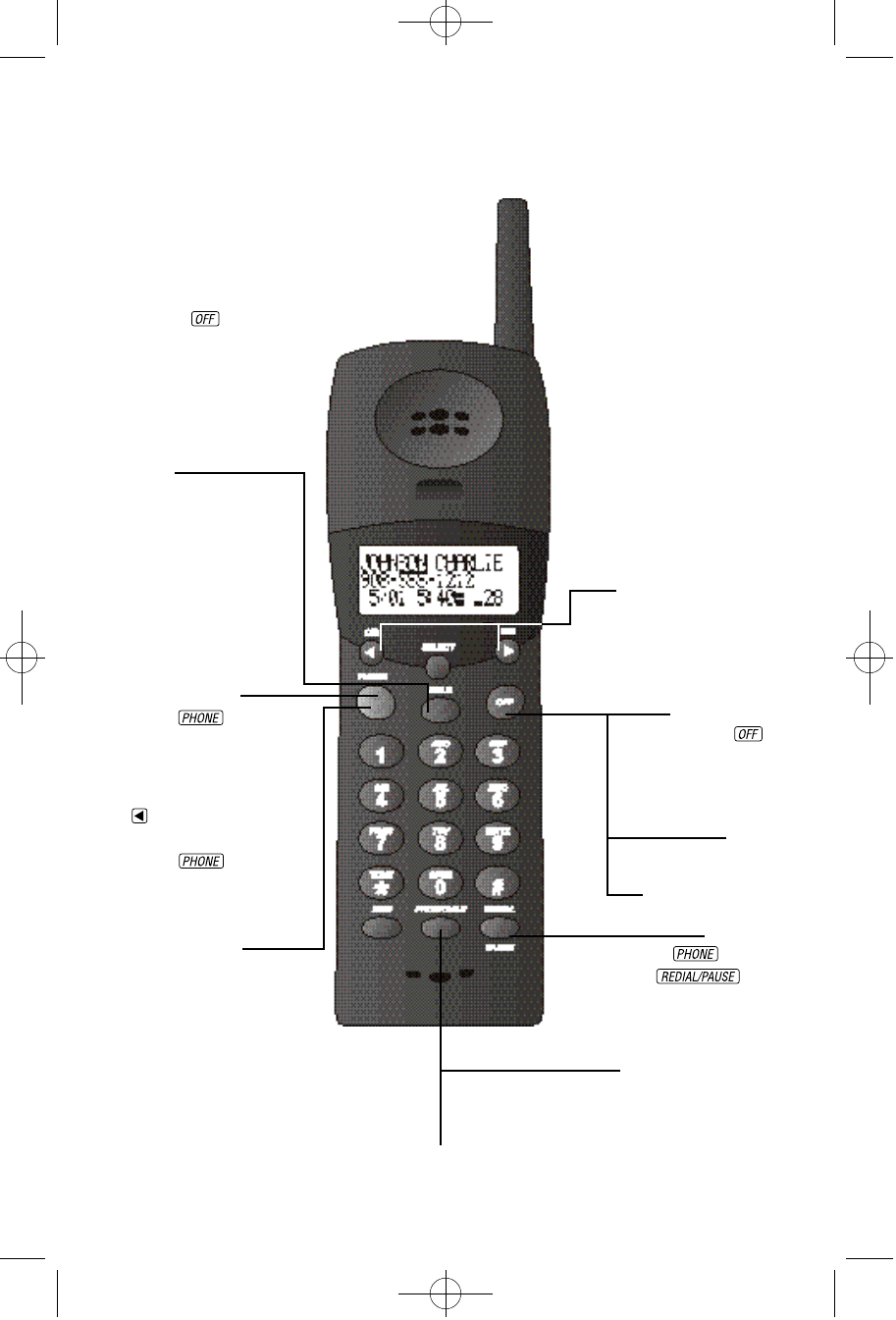
HEADLINE LEFT
HEADLINE L-SUB
6
TELEPHONE OPERAT I O N
End a Call
Press
— OR —
Place handset
in base.
Exit
programming.
Cancel a page.
Handset Volume
While on a call,
adjust volume
of what you hear.
Hold
Press to put a
call on hold.
Press again to
release hold
— OR —
Lift the handset
of an extension.
Answer a Call
Press any key
except .
Change Channel
Switch to a clearer channel
while on a call.
Enter programming while not on a call.
Redial
Press ,then
press to
call last number dialed
(up to 32 digits).
Make a Call
Press , then
dial the number
— OR —
Dial the number (use
to backspace and
correct digits),then
press to call.
Flash/
Call Waiting
Access special
telephone company
s u b s c riber serv i c e s .
1430_book_2ATT-mk1(DEC21) 5/16/02 5:47 PM Page 6


















