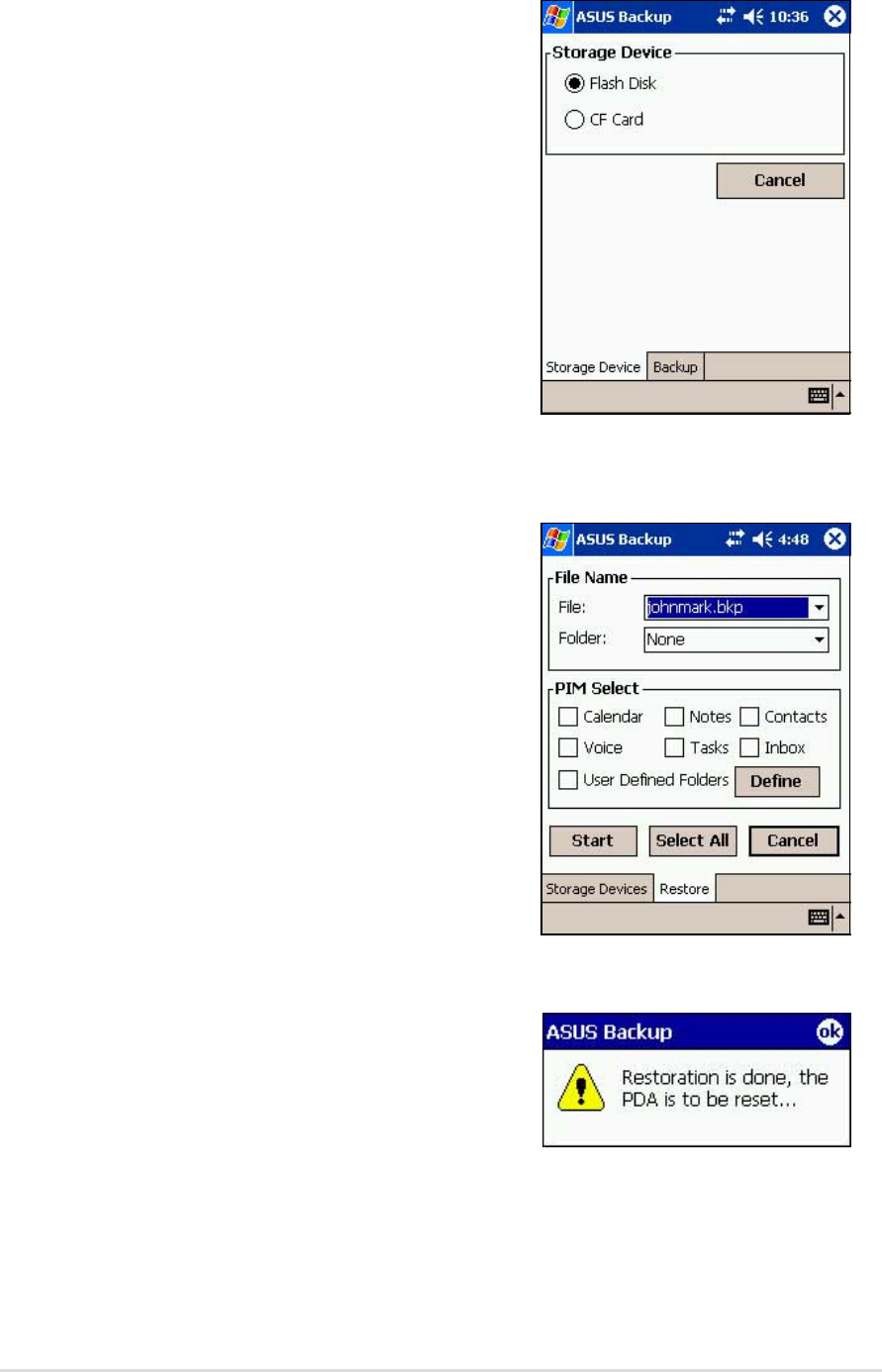
2-34
Chapter 2
1. On the ASUS Backup screen, tap
PIM Data.
2. When prompted, select the
storage device (Flash Disk or CF
card) where you stored your
backup file.
Tapping Cancel returns you to the
previous screen.
3. Tap the Restore tab.
To restore PIM data:
4. Select the backup file name (tap
the arrow to list down other
backup files, if any).
5. Check the boxes opposite the
items that you wish to restore, or
tap Select All to select all listed
items.
If you checked the box User
Defined Folders, tap Define to
specify the folders that you wish
to restore, then tap OK.
6. Tap Start to begin the restore
process.
7. When the restoration is done, a
message appears prompting you
to reset the device.
8. Tap OK to reset.


















