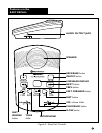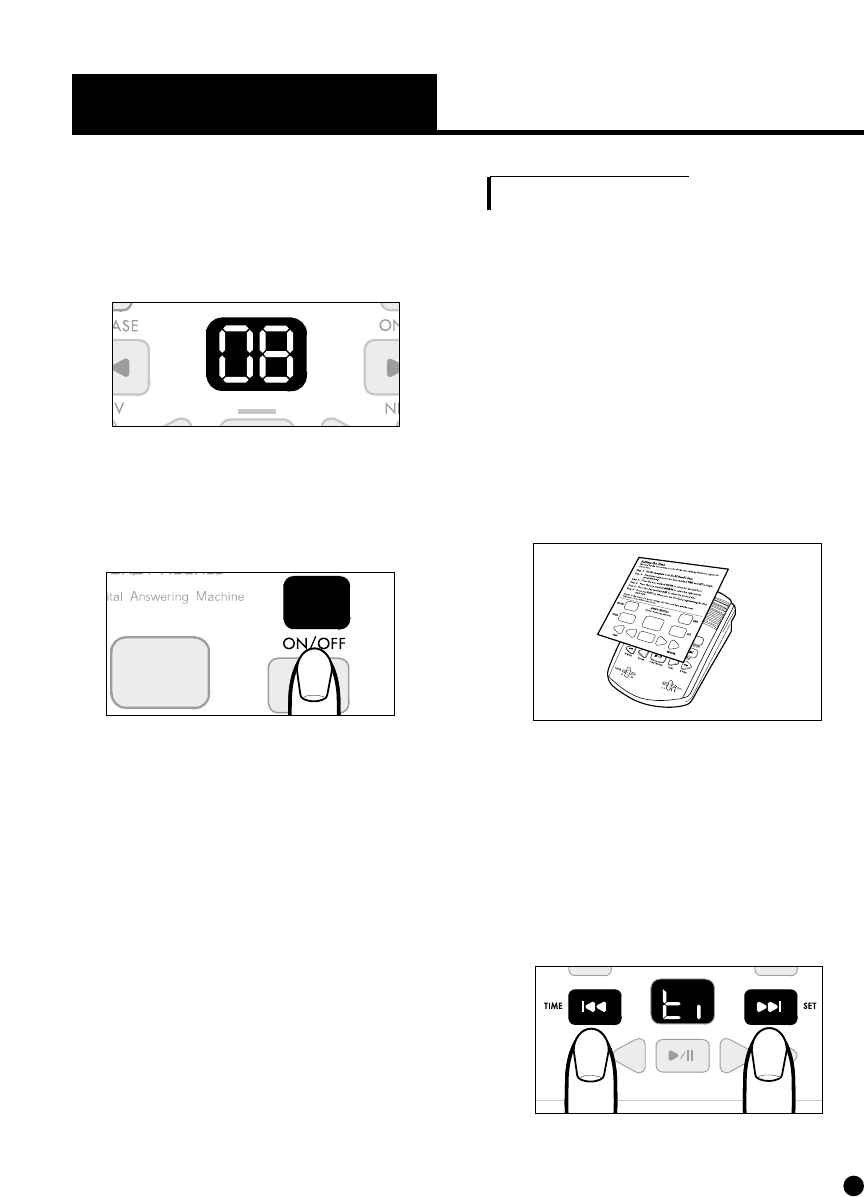
Setting up Your
EASY RECALL (continued)
4. The display window will show
how much time you have
remaining.
5. Press the ON/OFF key when
you are through.
6.
The Easy Recall will automatically
replay your recorded message.
7. To hear your current outgoing
message, press PREV & FRWD.
If you are not satisfied with your
message, just repeat the recording
process.
7
Setting the Time & Date
To know when your messages
were received, you must program
the date and time.
Make sure the machine is
ON and
follow these simple steps to set the
date and time.
1. Fit the Time Set Template over
the Easy Recall’s keys.
2. Simultaneously press the keys
now marked
TIME and SET for
2 seconds and then release.
The display will show a
ti to
indicate the unit is now in Time
mode.