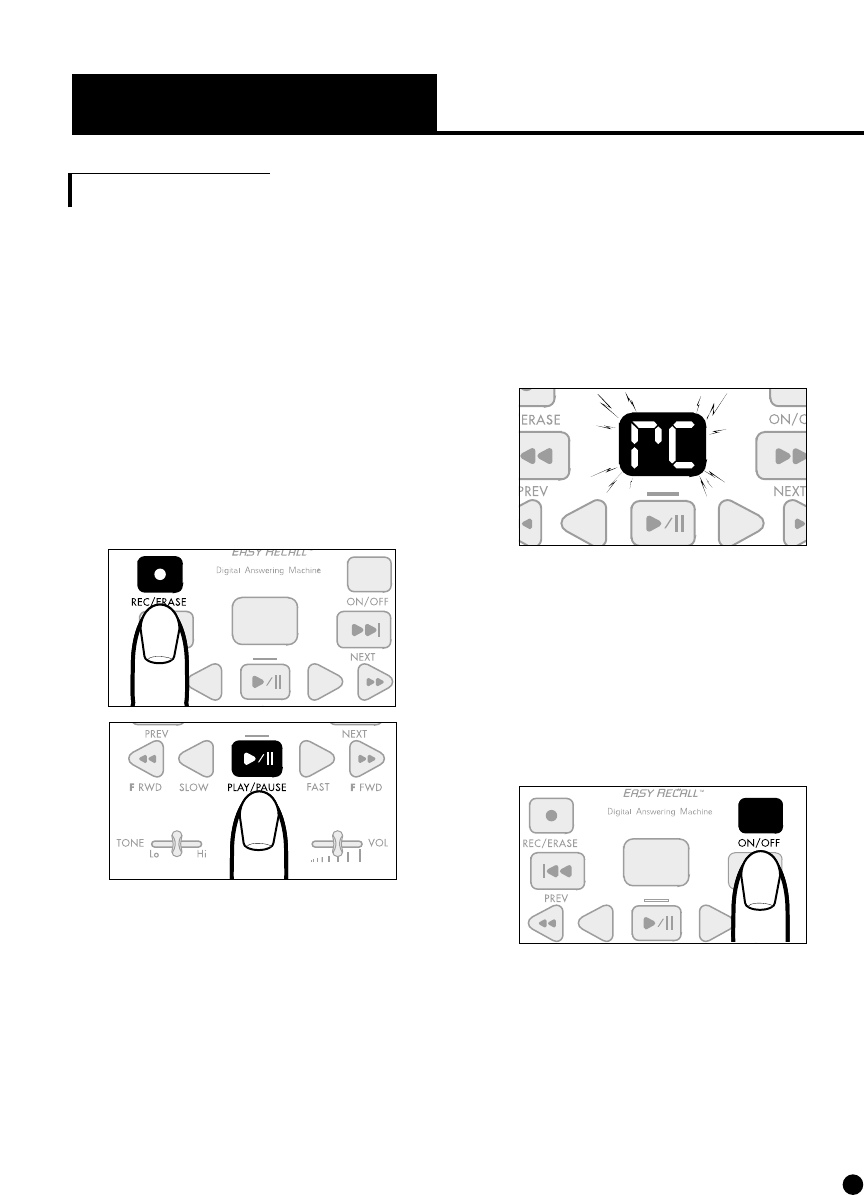
3. The current telephone conversa-
tion will now be recorded.
4. Press the ON/OFF key to end
the recording.
5. The recorded conversation will
be stored in the machine’s
memory where it can be
reviewed or erased like any
other voice message.
Recording a Telephone Conversation
[Maximum recording time - 2
minutes per call]
Note: All parties must be made
aware and must consent to having
their telephone conversation
recorded.
1. Simultaneously press and
release the REC/ERASE and
PLAY/PAUSE keys for 2
seconds.
2. The display window will show
the letters
rc.
Using Your EASY RECALL
(Continued)
15


















