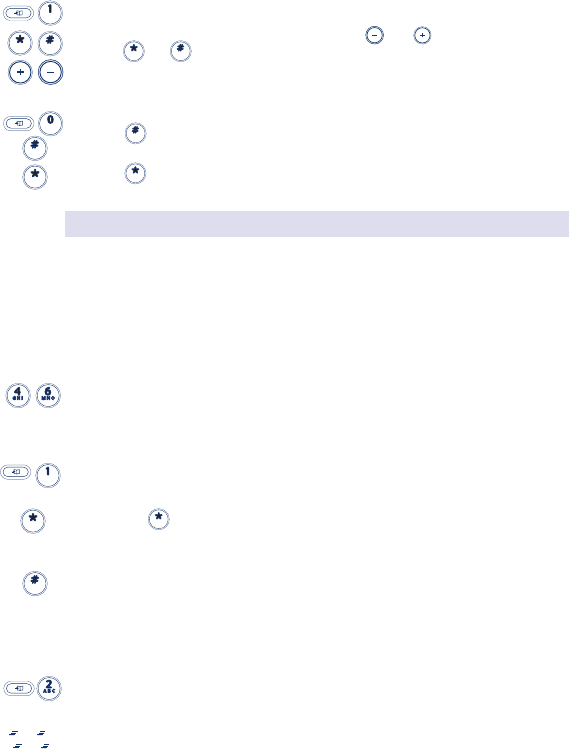
To adjust the ringing:
l Press the Programming key then key 1 (current melody is heard).
l To reduce or increase ringing volume, press or on TEMPORIS 22 or
press or on TEMPORIS 12.
l Pressing a key between 1 and 4 changes the melody.
To put ringer ON/OFF:
l Press the Programming key then key 0.
l Press to put the ringer OFF.When ringer is OFF, 4 BEEP are heard when
picking up the handset.
l Press to put the ringer ON.
l Put the handset on hook.
6. LOCKING THE TELEPHONE SET
Thanks to a 4-digit password, your can:
l Forbid access to the ringing tone programming.
l Forbid access to the configuration for professional use.
l Limit calls to phone numbers of up to 6 digits maximum.
The initial password is 0000.
6.1 ACCESSING THE PROGRAMMING MODE
Your are offered 3 operations.For each of them, access the programming mode
again.
l Press and hold keys 4 and 6 simultaneously.
l Pick up the handset.
l Release the keys.
6.2 LOCKING / UNLOCKING
l Press the Programming key followed by 1.
Locking
l Press the key.
l Go on hook.
Unlocking
l Press the
#
key.
l Enter the password.
l Go on hook.
6.3 MODIFYING THE PASSWORD
Access the programming mode again and then:
l Press the Programming key followed by 2.
l Enter the current password.2 beeps are generated.
l Enter the new 4-digit password.2 beeps are generated.
l Enter it a second time.2 beeps are generated.
l Put the handset on hook.
BEEP
BEEP
Tempori_22_uk.qxd 29/05/01 17:05 Page 6










